Saving Projects
⚡PRO FEATURE
Backups are only available to users with Individual or Team tier subscriptions. However, all plans can restore backups.
Backups save all of a project's data as a self-contained file.
Creating Backups
To create a backup file, right-click on a project's row or click on the ... button and select Create backup from the context menu.
Messages will appear notifying you that the operation has been started. A subsequent message will appear once the backup has been created.
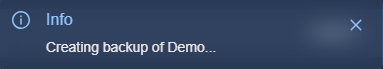
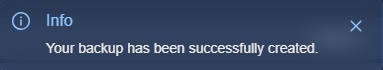
Click on the download button in the Backups tab interface to export the file.
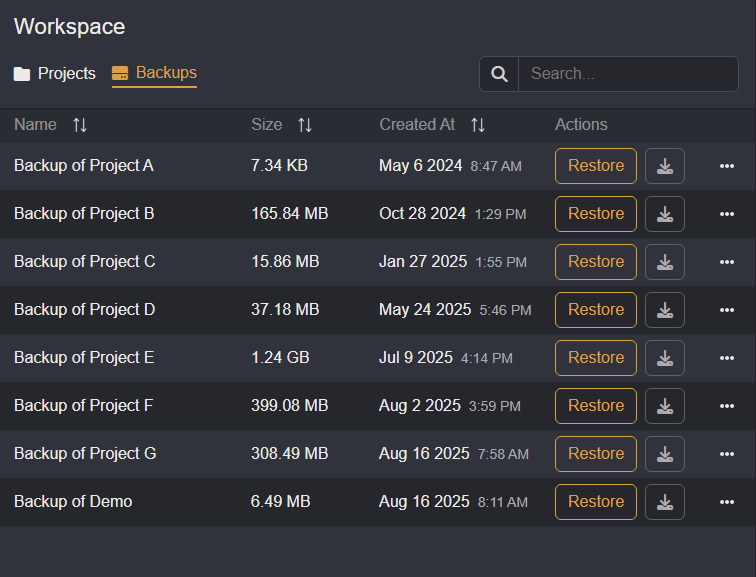
Restoring a Project from a Backup
To restore your projects from a backup, click the Restore button within the Backups tab interface or click on the Import button within the Projects tab interface and select a .caidobak file.
