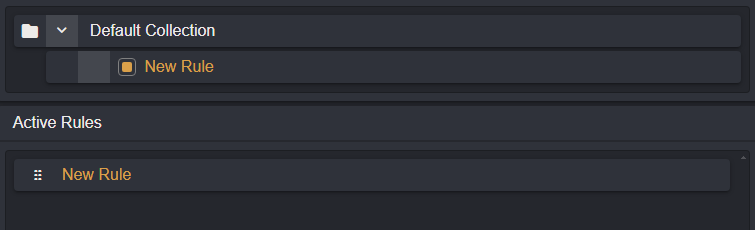Adding a Header
To add an additional header to either HTTP requests or responses, click on the Section drop-down menu and select either Request Header or Response Header.
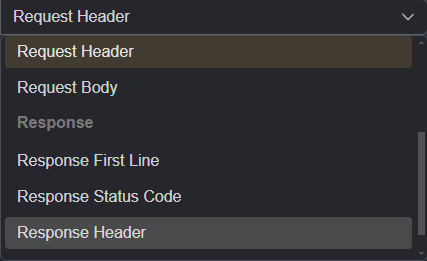
Next, click on the Add button and type the header key name and its value in the associated input fields.
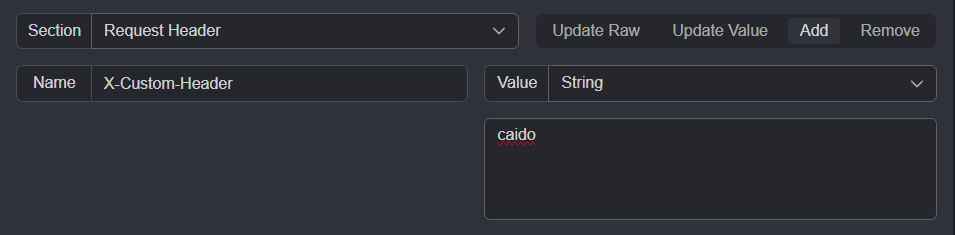
Select the traffic source/s and click on the + Add button to add the rule to the Default Collection.
TIP
Give rules descriptive names for quick identification of their purpose.
To enable the rule, click on its associated checkbox. Applied rules will be listed in the Active Rules table.