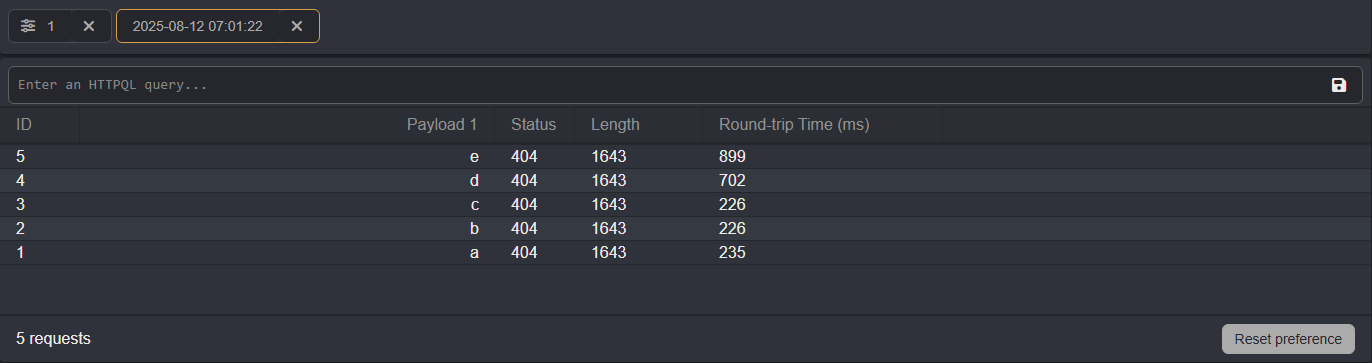Sending Payloads from a Wordlist
To use a wordlist of payload values, click, drag, and hold over the request element you want to replace and then click on the + Add Placeholder button.
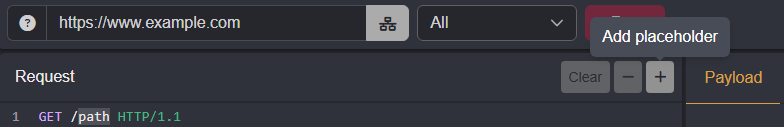
Once a placeholder has been marked, you will be presented with options in the Payload tab. From the Type drop-down menu, select either:
Hosted File: This option will present aSelected filedrop-down menu from which you can select a wordlist that you have uploaded to your Caido instance.
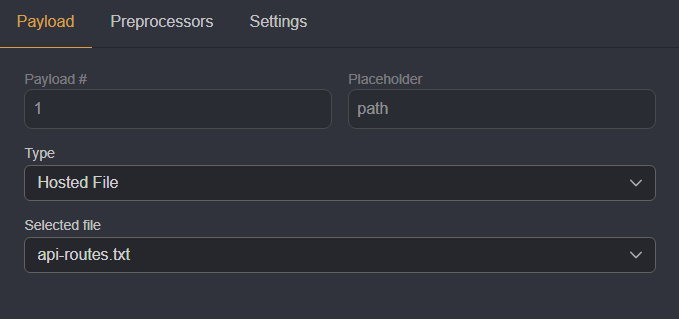
Simple List: This option will present an input field that allows you to manually type in a wordlist, one payload per new line. You can also load a wordlist file directly by clicking on theLoad from file...button.
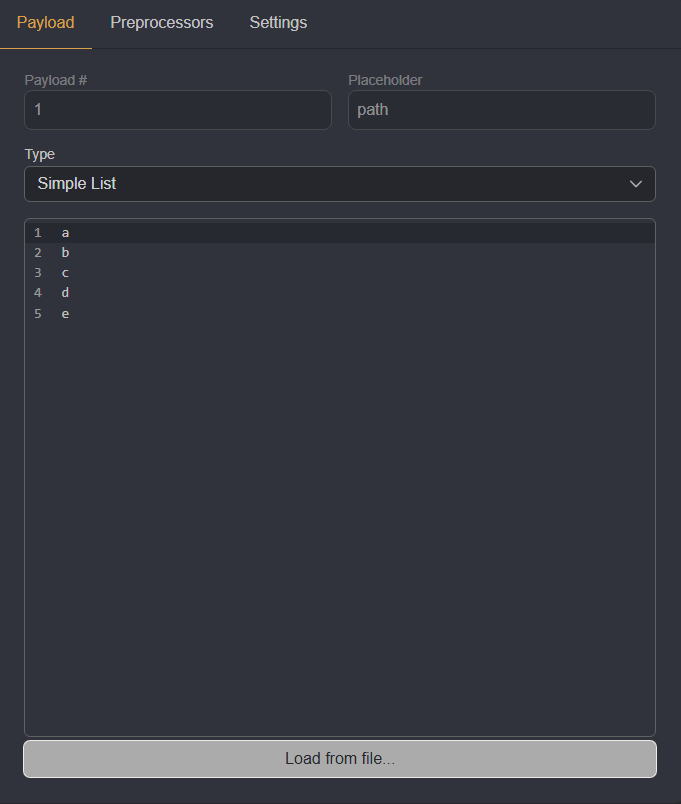
Once a selection has been made, click on the Run button to launch the Automate session. A new tab will be generated that contains a traffic table of the payload requests. To view the results of the session, click on this paired tab.