Changing the Data Storage Location
All the data Caido creates is stored in a single directory. The default location of this directory is dependent on your operating system:
| OS | Location |
|---|---|
| Linux | ~/.local/share/caido |
| MacOS | ~/Library/Application\ Support/io.caido.Caido/ |
| Windows | %APPDATA%\Caido\Caido\data |
NOTE
Caido does not currently support storing projects outside of the this directory. However, you can change the location of the directory if needed. Before changing the location, ensure to copy the existing data before restarting your instance. Otherwise the instance will restart as if you were on a new device.
Caido CLI
To change the default location of the data storage directory with the Caido CLI, launch Caido with the --data-path <location> option.
caido --data-path /alternate/data/locationDesktop Application
To change the default location of the data storage directory within the Caido desktop application, in the launch window, click on the button attached to an instance and select Edit.
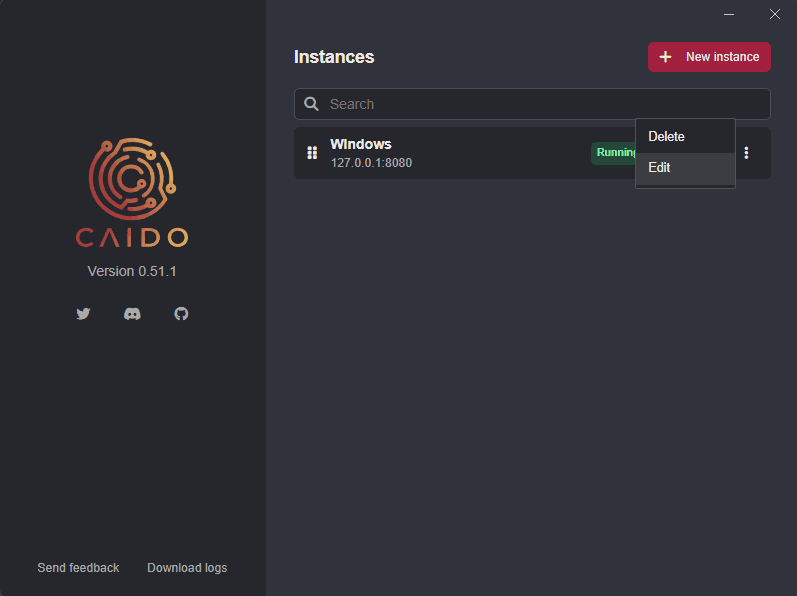
Then, click on Advanced to expand the drop-down settings menu options, click on the Data path checkbox, and type the location in the input field.
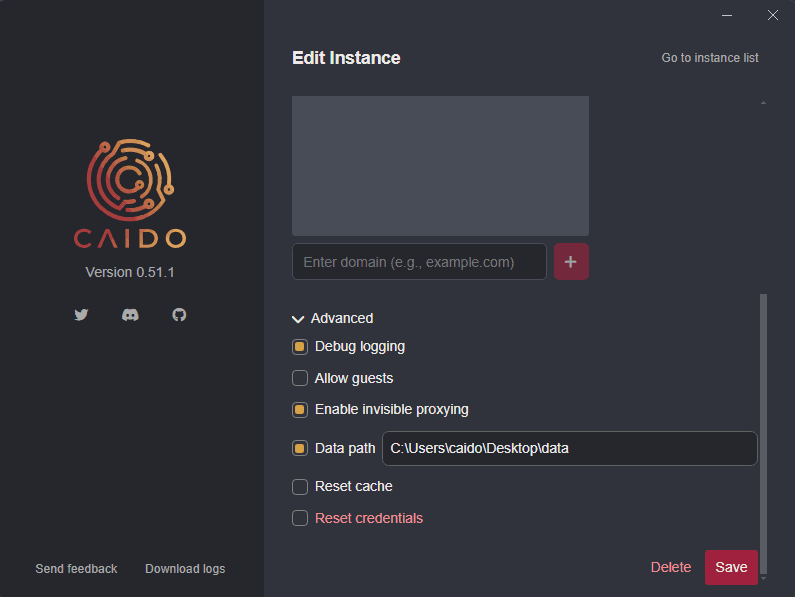
Once you have defined the location, click on the Save button to update and save the configuration.
INFO
The /logs subdirectory stores the log files that contain the output from workflow nodes using the Workflow SDK.
