Changing the Listening Address/Port
By default, Caido listens on the IP address 127.0.0.1 and port 8080. This means that Caido will only be accessible from the same device it is running on.
WARNING
Please note that if you change the listening address to something other than 127.0.0.1, Caido will be accessible from any device on the network, so it is important to consider the security implications of doing so.
Caido CLI
To change the listening address/port with the Caido CLI, launch Caido with the -l <address:port> or --listen <address:port> command-line option.
For example, to listen on all available network interfaces on port 8000, enter:
caido -l 0.0.0.0:8000Desktop Application
To change the listening address/port within the Caido desktop application, in the launch window, click on the button attached to an instance and select Edit.
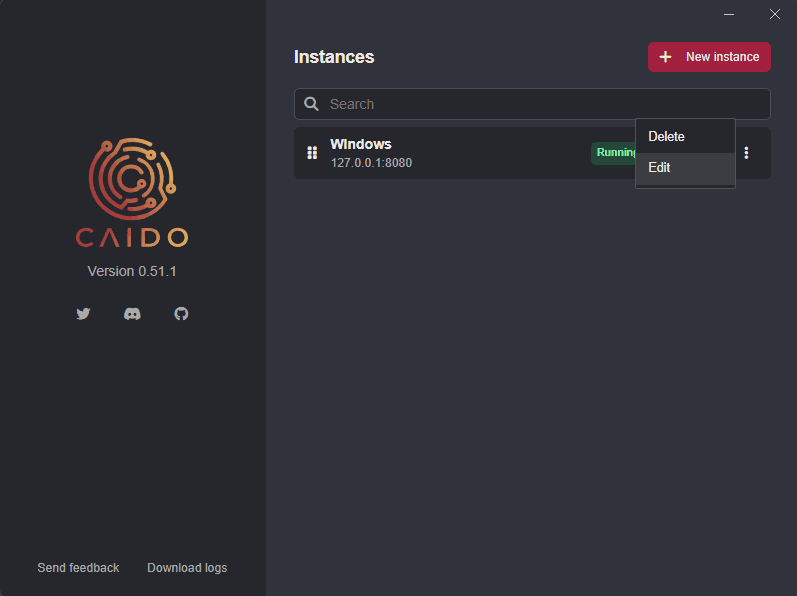
Then, either:
- Click on a radio button under
Listening addressesto selectLocalhost (127.0.0.1)orAll interfaces (0.0.0.0). - Or click on the radio button for the
Customoption and type in an address. Next, type a port number in theListening portinput field.
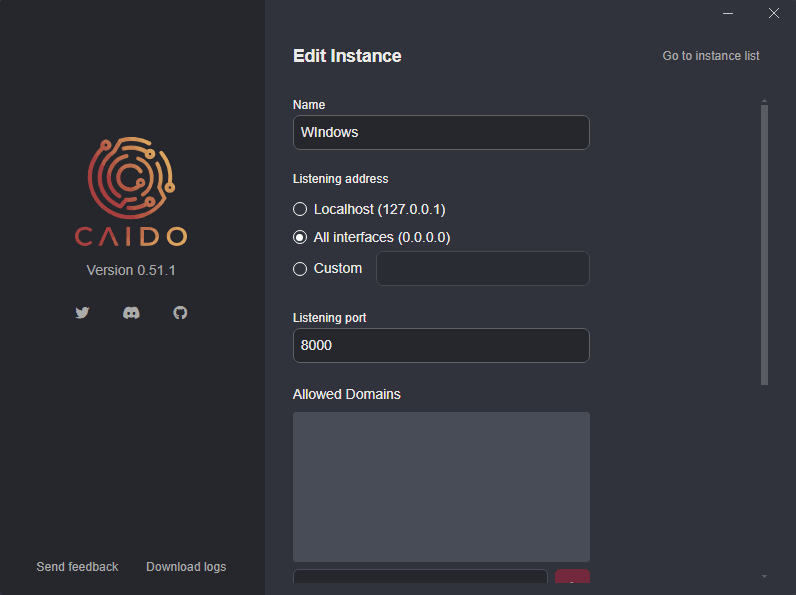
Once you have defined the listening address/port, click on the Save button to update and save the configuration.
