Upstream to Another Proxy
To forward traffic proxied by Caido to an upstream proxy, click on the account button in the top-right corner of the Caido user-interface, select Settings, and open the Network tab.
Then, click on the + Add Proxy button under the HTTP Proxies or SOCKS Proxies sections. Type in the listening address/port of the upstream proxy in the associated input fields.
TIP
Ensure upstream HTTP proxies are listening on a different address/port than Caido.
The additional configuration settings are optional:
Use HTTPS: Establishes an encrypted connection with the upstream proxy.Included Hosts/Excluded Hosts: Allows you to define a scope preset to manage what traffic is sent upstream.Resolve DNS over SOCKS proxy: DNS resolution will be performed by the SOCKS proxy.Username/Password: These input fields allow you to supply credentials for upstream proxies that require authentication.
TIP
To ensure your configurations successfully forward traffic, you can test them by clicking on the Test button.
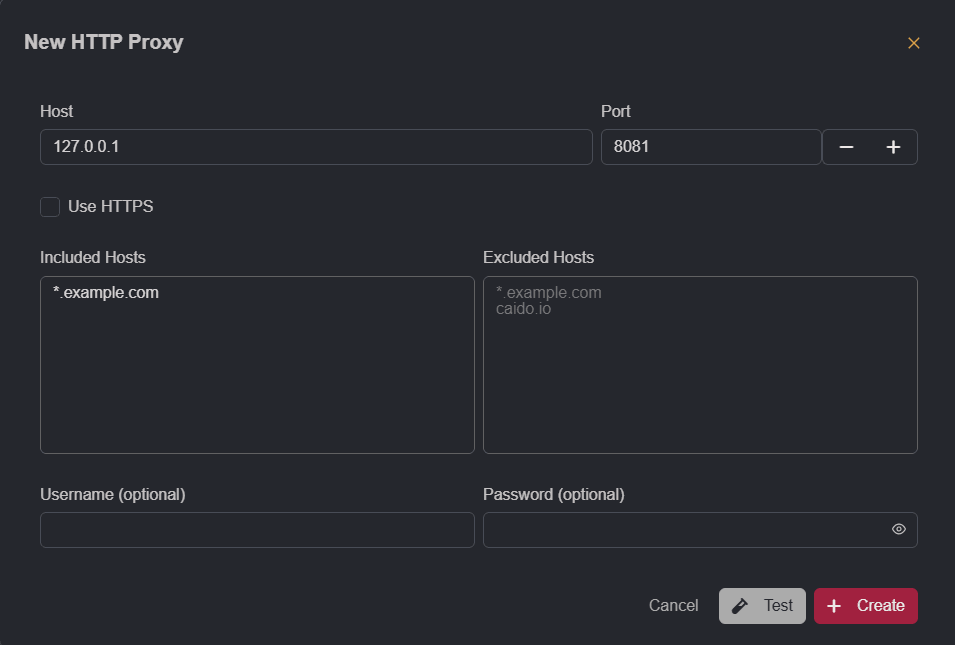
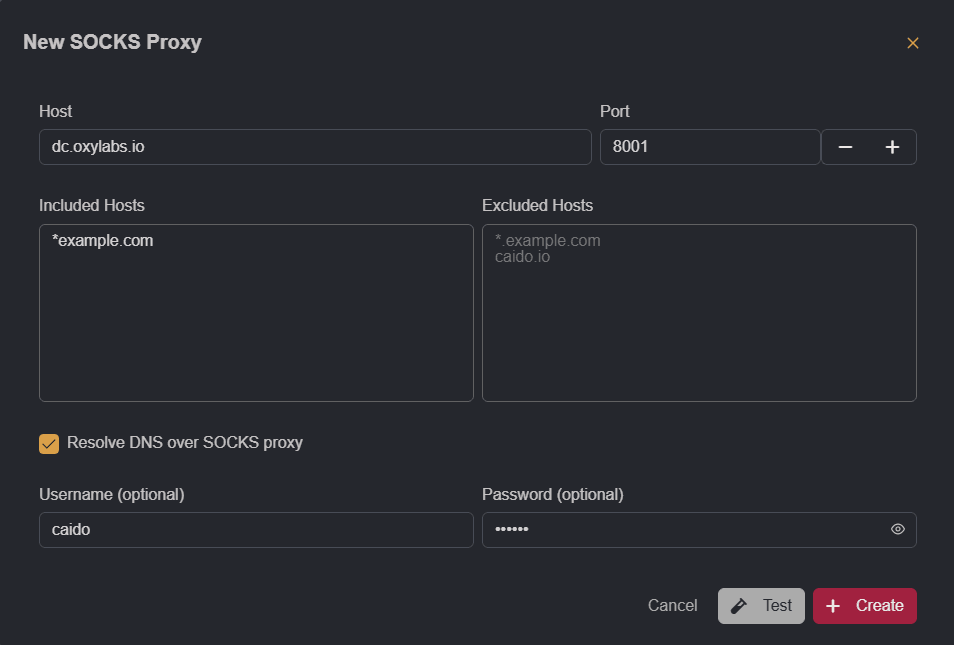
Once you have defined the upstream proxy settings, click on the + Create button save the configuration.
INFO
- If both SOCKS and HTTP proxies are enabled, traffic will flow through the SOCKS proxy first, then through the HTTP proxy.
- Calls to Caido's cloud server will not flow through additional proxies.
