CA Certificate
To use Caido to intercept (and tamper with) your HTTP/S traffic, it is necessary to import and trust the CA Certificate of Caido in your browser.
Importing the CA Certificate in Your Browser
- After starting Caido on your machine, navigate to
localhost:8080(or the port you've configured for Caido to listen to) and log in.
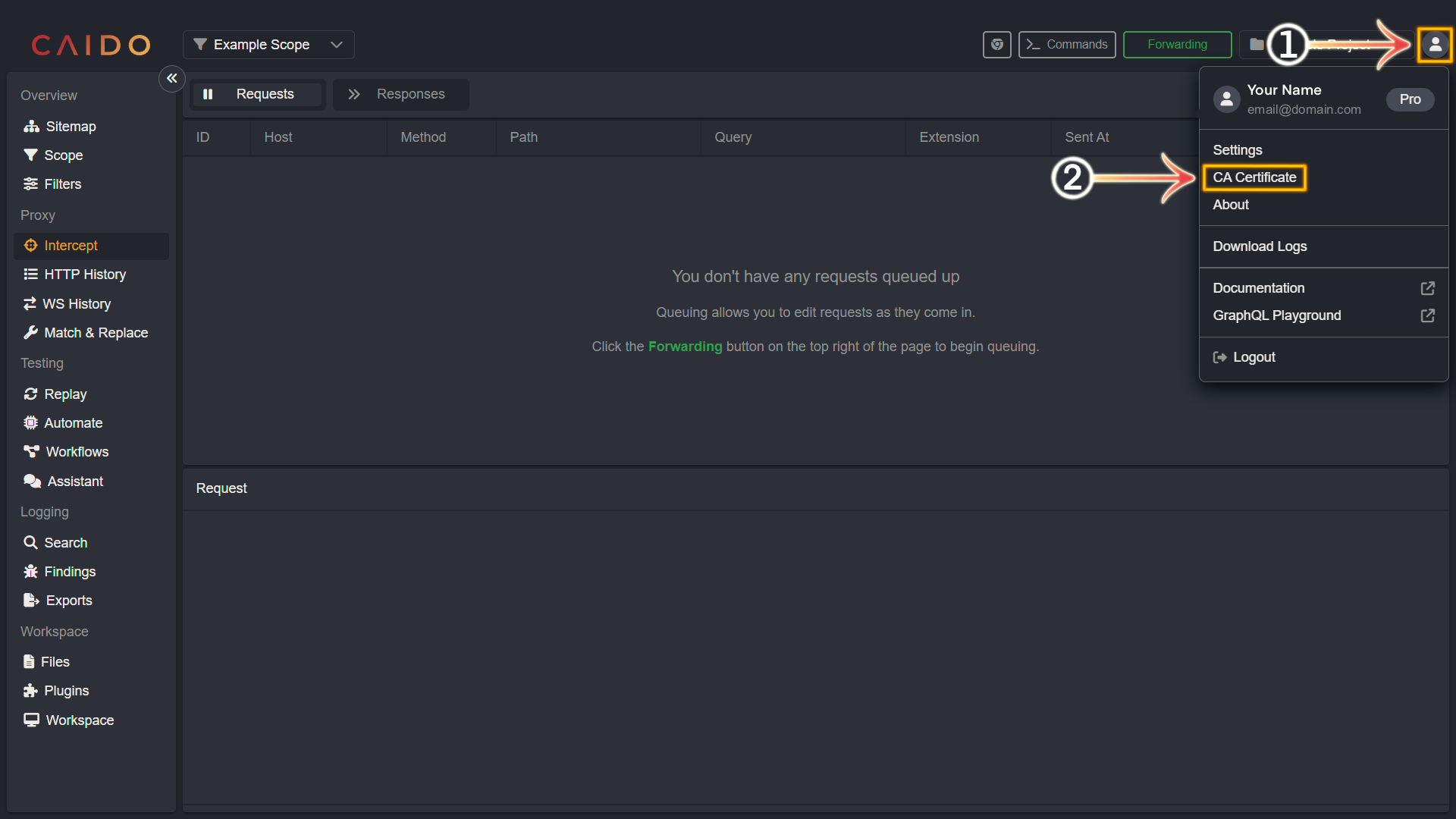
- Click on your account icon in the upper-rightmost corner of the Caido window.
- Select
CA Certificatetab or navigate to http://localhost:8080/#/settings/certificate.
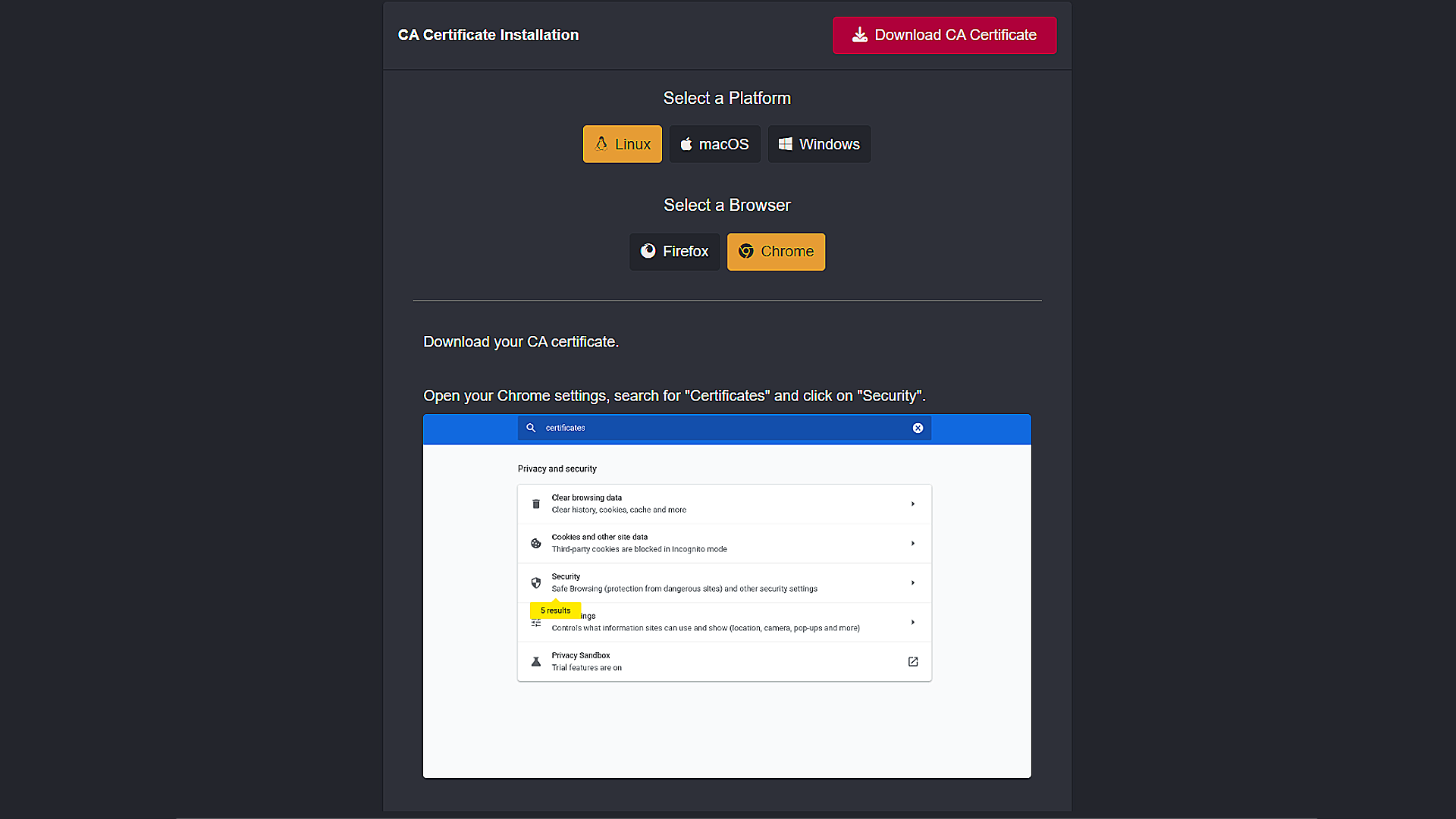
- Download the certificate and follow the importation instructions provided within Caido. After you've successfully imported the certificate, your browser is now configured to proxy its traffic through Caido.
TIP
Ensure to select the importation instructions specific to your browser of choice.
