Search
The Search interface provides a comprehensive view of all the requests that have been generated by Caido, including requests from Workflows, Plugins, Replay, and Automate, in addition to requests that are proxied through Caido via Intercept.
Search differs from other tables in Caido in that way - as the other tabs do not list any request generated by Automate and Replay.
This extra inclusion allows you to sort through the results of all your testing using other Caido features in a single location.
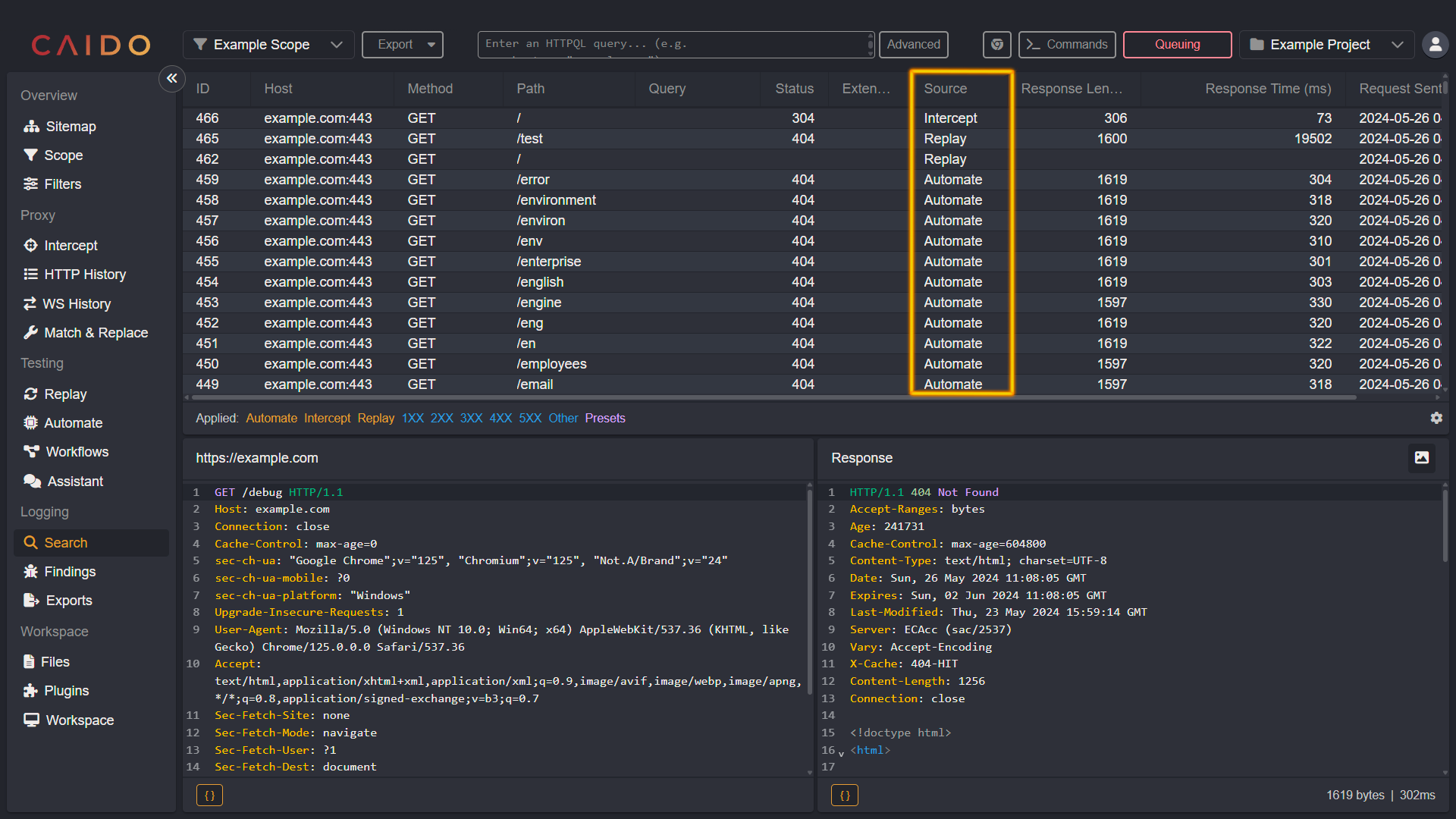
⚡PRO FEATURE
An HTTPQL query search bar is only available within Search for Caido Pro users.
Filtering
Additional default Filter Presets in the Advanced options panel are included to display/exclude traffic generated by Replay and Automate. Within this panel are also options to filter by the following:
- The source of the requests (implicit OR).
- The status code of the responses (implicit OR).
- The presets to use (implicit AND).
INFO
There is an implicit AND in-between each of those sections.
View the Filters documentation for more information.
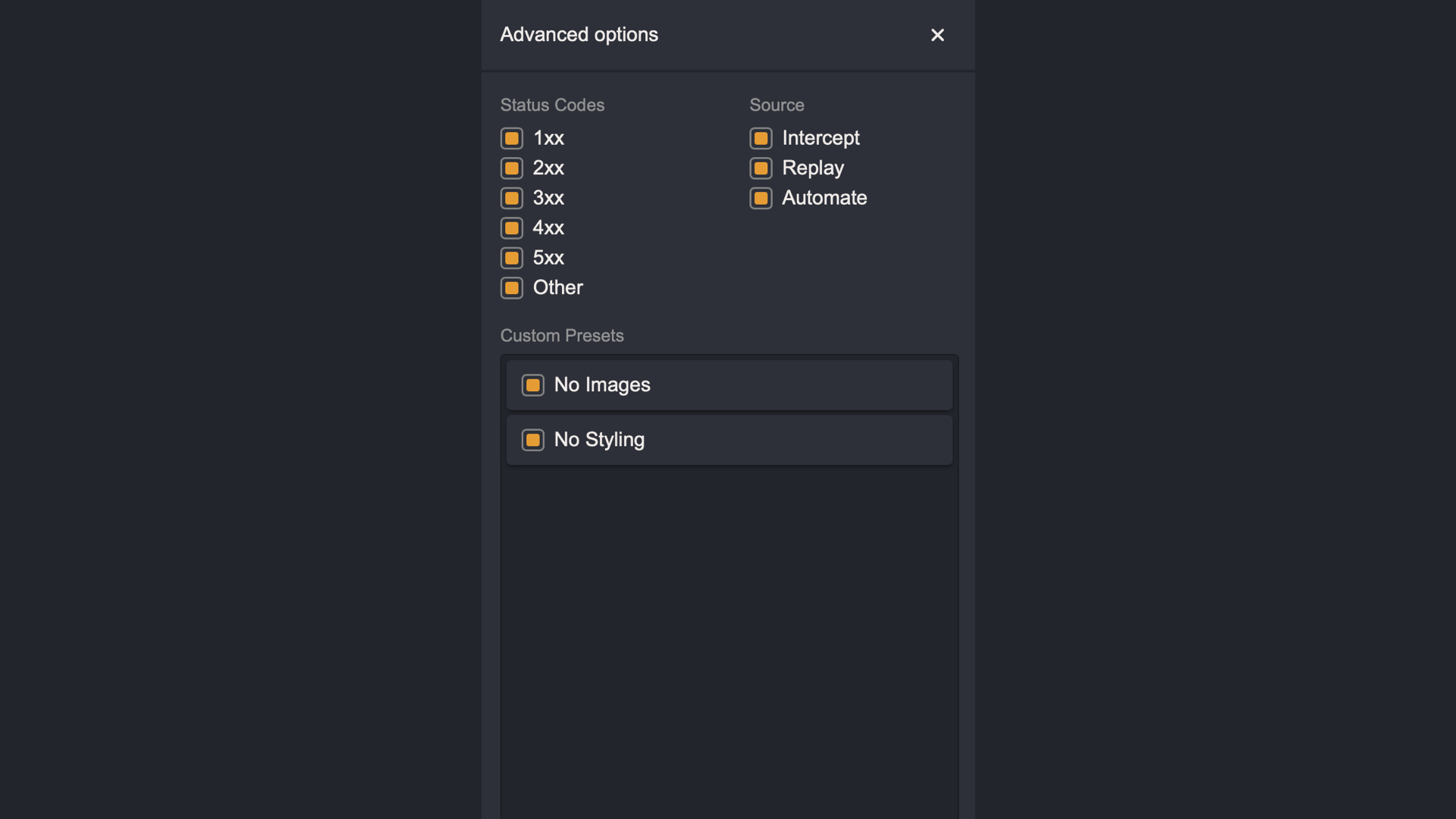
TIPS
- Applying a Scope Preset is supported by Search.
- Applying a Filter Preset is supported by Search.
- Clicking the column names (located at the top and spanning horizontally) within the top request list pane will sort the requests by the selected column category. View the Sorting by Properties documentation for more information.
- Clicking the
{}button will toggle the Pretty/Raw display option. - If you have installed the rendering engine - clicking the image icon located at the top-right corner of the response pane will present a visual representation of the response. View the Basic Configuration documentation for more information.
