Reporting a Bug
Found a bug in Caido or need help debugging? You are at the right place!
To help us resolve the issue quickly, please provide the necessary details to reproduce the bug.
Retrieve Logs
Backend Logs
Caido is using a client/server architecture, that means that we need logs from two places.
The first place to look for logs is in your data folder, you should see a logs folder.
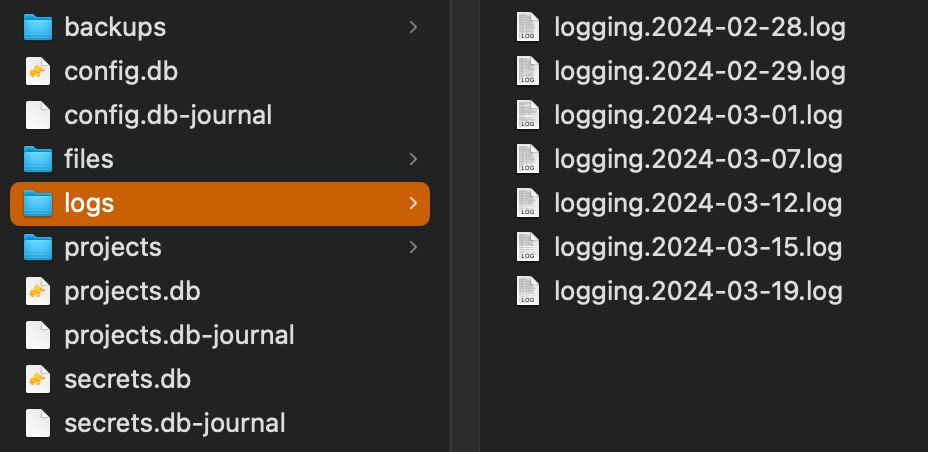
Frontend Logs
The second place to look for logs is in your browser's console included in your browser developer tools.
You can open the console by pressing F12 or right-clicking within the browser and selecting Inspect Element.
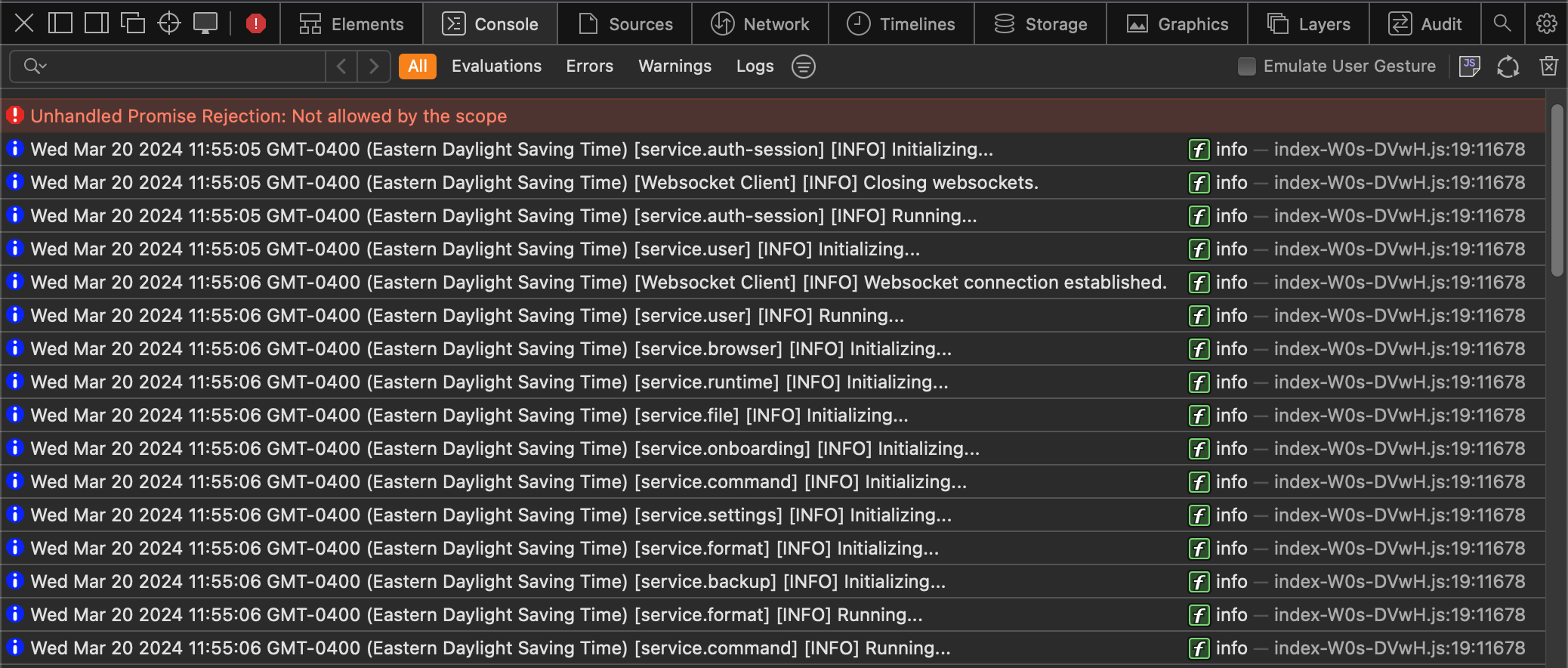
Gather Steps to Reproduce
For us to be able to help you, we need to be able to reproduce the bug on our side.
Thus, it is critical that you give us as much details as possible on the various steps you took leading to the bug.
Example Steps to Reproduce
- In
Intercept, click onResponse. - Start
Queuing. - In a terminal, execute
curl -x 127.0.0.1:8080 https://example.com. - Modify response status code.
- Click
Forward. - Confirm in terminal that the response was not modified.
Gather Operating System & Version
Many Caido bugs are depend on the OS and even sometimes the version of that OS. When reporting a bug, please make sure to include this information.
Example Operating System & Version
- OS: Mac OS
- OS Version: 12 (Monterey)
- Caido Client: Caido Desktop
- Caido Version: 0.33.0
Submit a Github Issue
The last step is to open an issue on our Github Tracker.
Thanks a lot for the help! You rock! 🤘
Providing Sensitive Information
If you need to include sensitive information in your bug report, you can reach out on Discord.
We will create a private channel for you where you can provide that data to us in a secure manner.
