Data Location
All the data Caido creates is stored in a single folder. The default location of this folder is dependent on your OS:
| OS | Location |
|---|---|
| Linux | ~/.local/share/caido |
| MacOS | ~/Library/Application\ Support/io.caido.Caido/ |
| Windows | %APPDATA%\caido\Caido\data |
TIP
The log directory will contain the log files used to view output from the Coding Nodes using the SDK.
INFO
Currently, it is not possible to create Caido Projects outside this folder. However, you can change the location of the whole folder if needed.
WARNING
Make sure to copy your existing data to the new location before restarting your Instance. Otherwise it will restart as if you were on a new device.
Changing the Default Location of the Data Folder: CLI
For the CLI, use the --data-path option:
caido --data-path /some/data/pathChanging the Default Location of the Data Folder: Desktop Application
Open the Connection Manager and proceed with the following steps:
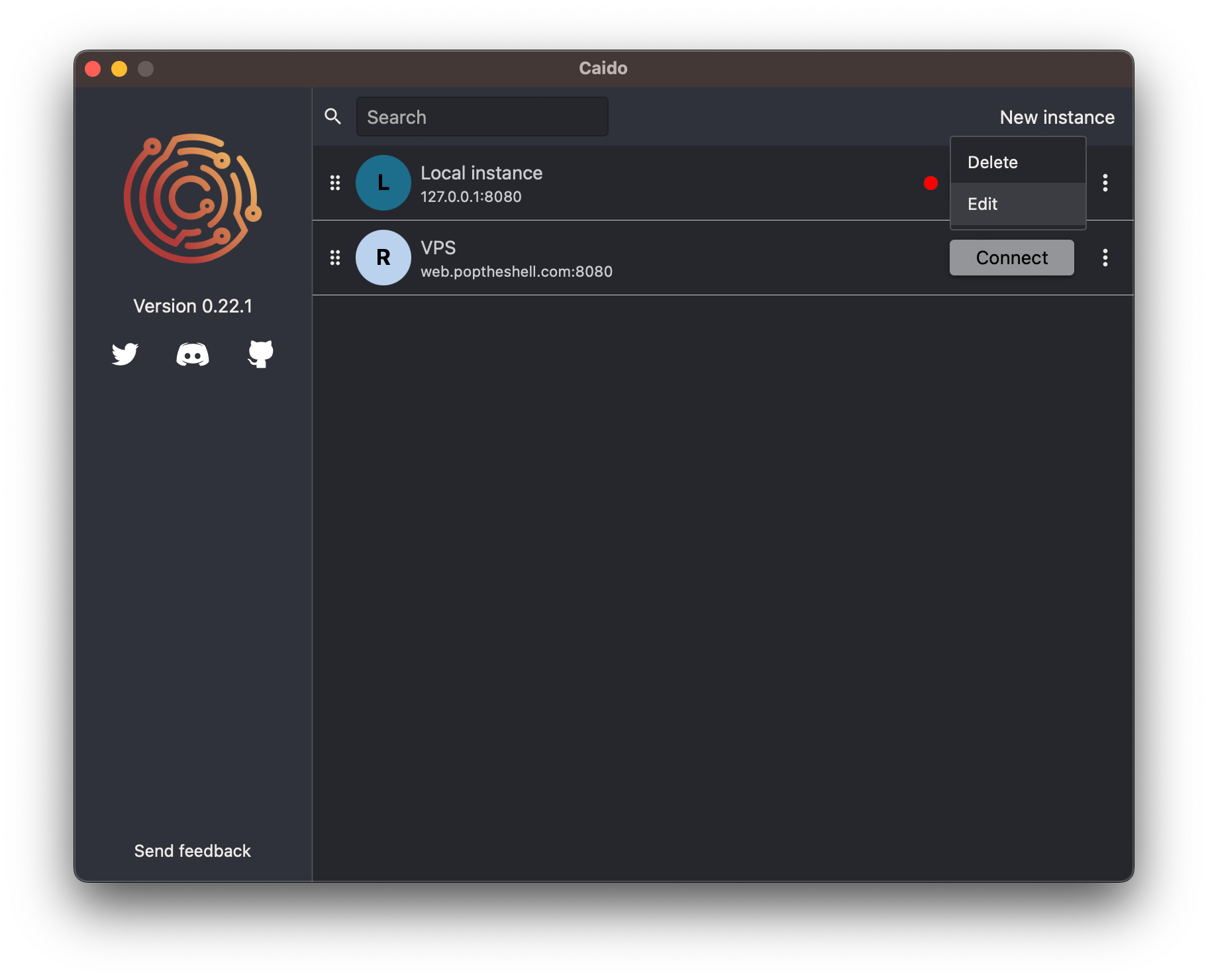
- Click on the
⋮icon to the right of the Instance of which you want to change the location of the data folder and selectEdit.
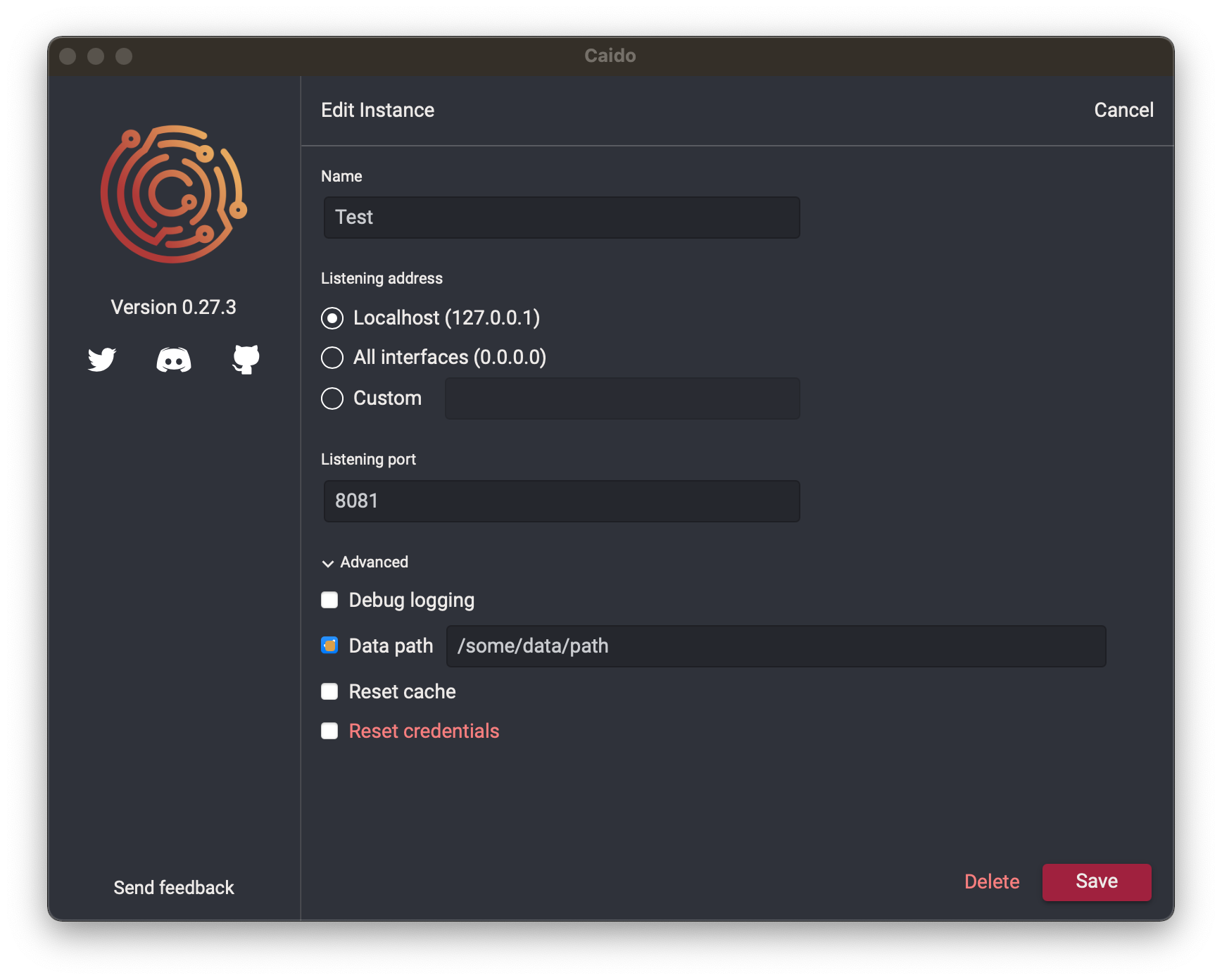
- Click the
Advanceddrop down menu to expand it. - Select the
Data pathradio button. - Supply the value of the desired location.
