Scopes
Scopes are defined through the creation of Scope Presets within the Scopes interface. Your Scope Presets will match requests throughout the application by using a supplied list of Hosts that are designated either In Scope or Out of Scope. Scoping improves the efficiency of your testing process by quickly filtering the display of targets that are relevant/irrelevant to your engagement.
Caido offers the ability to switch between your Scope Presets with ease throughout the application.
Scope Preset Rules
- Hosts can only contain lowercase letters (
a-z), numbers (0-9) and some symbols (-,_,*,?). - Hosts can include Glob Wildcards (
*and?) to support multiple subdomains (*.example.com) and TLDs (*example*). - Hosts can be
In Scopeacting as an allow list orOut of Scopeacting as a deny list.
NOTE
Scope Presets currently only support domains, not paths.
View the submitted Github Issue for more information and to cast your vote to prioritize the implementation of paths within scoping rules.
Creating a New Scope Preset
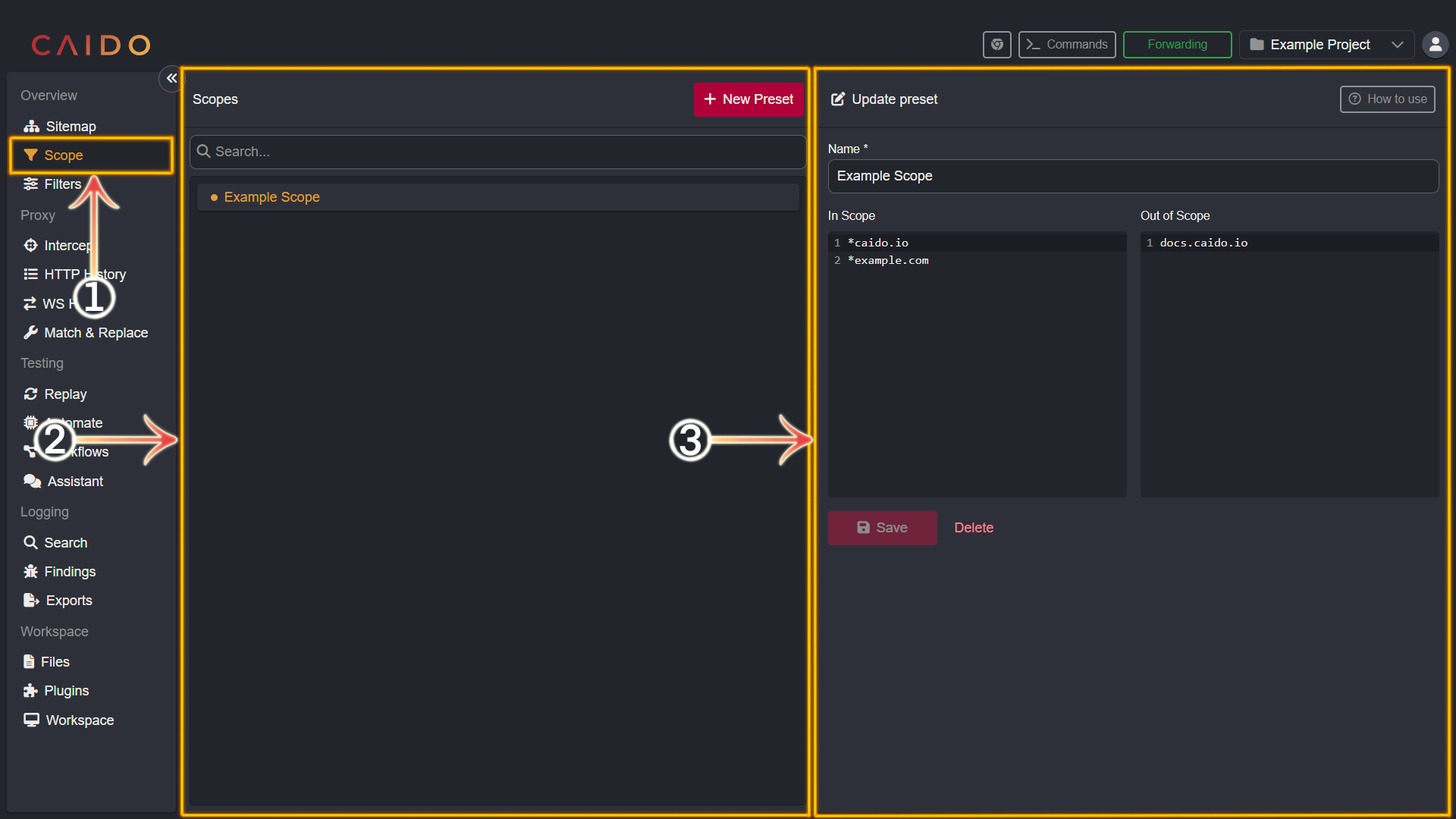
INFO
In this example - the Scope Preset created will record any traffic to/from caido.io and example.com as well as any subdomains with the exception of docs.caido.io as it is listed Out of Scope.
- Select the
Scopetab from the left-hand menu within the Caido window. - This pane displays all saved Scopes. To create a new Scope - click on the
+ New Presetbutton. - Name your Scope Preset and enter the rules of the Scope in this pane. Click
Saveonce the Scope is defined to your liking. ClickingDeletewill remove the associated Scope Preset from the current Caido Project.
Applying a Scope Preset
Currently, the tabs that support Scope selection are Sitemap, Intercept, HTTP History, WS History and Search.
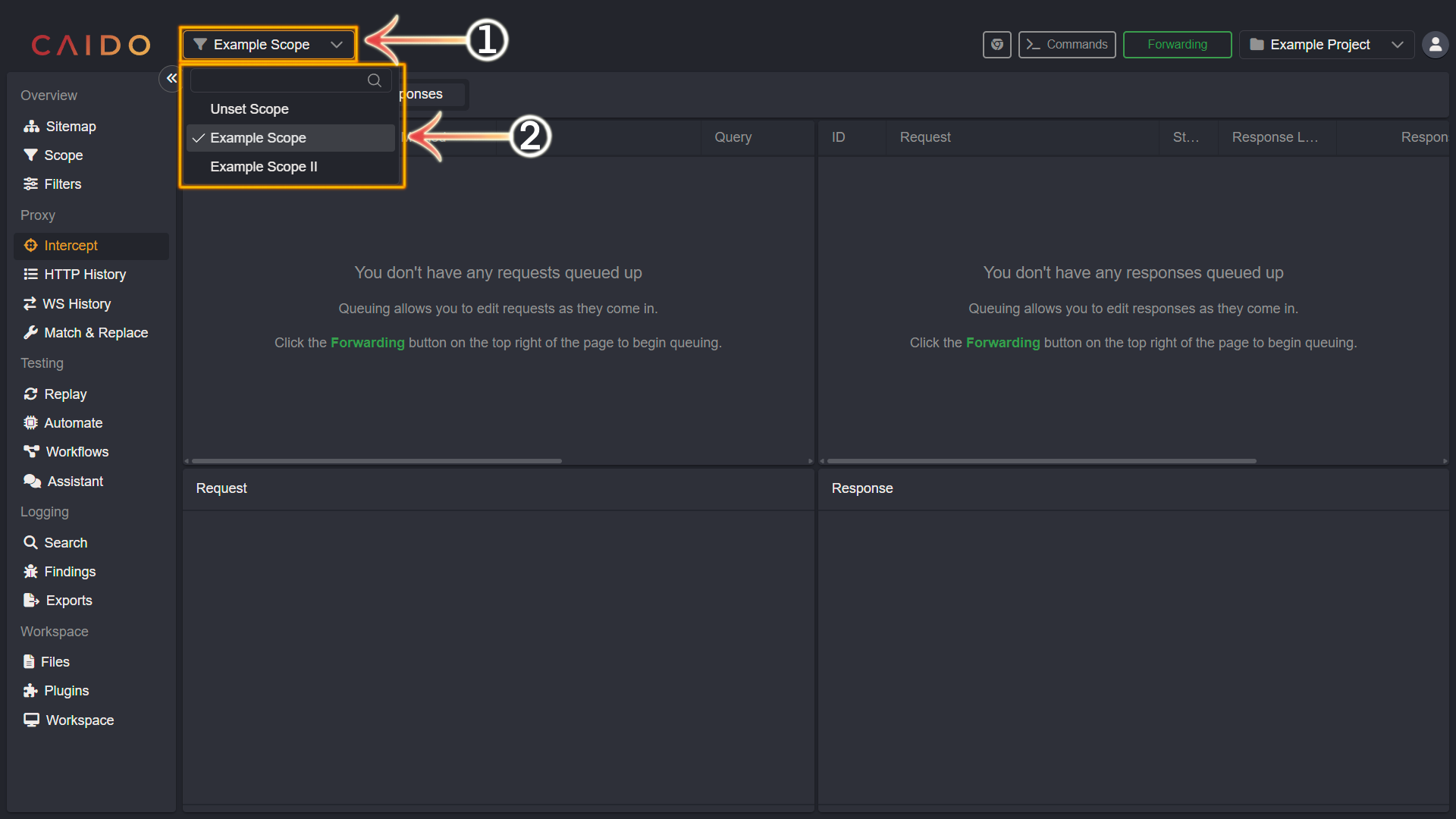
- Click the Scope dropdown menu.
- You will be presented with a list of your saved Scope Presets. Select one to apply it.
Additional Information
INFO
- You can create as many Scope Presets as you want.
- Scope Presets are specific to the Project they are created in.
- Adding or removing a Preset can be slow if you have a big Project since Caido will re-index your data on each change.
- In Caido, Scopes are NOT global. Each tool and (eventually) each view can have a different Scope.
TIP
Selecting Unset Scope acts as an absence of any scoping. All proxied traffic will be displayed.
