Customizing Tables
As you use Caido, proxied traffic will be recorded and presented in traffic tables.
Sorting Rows
To determine which table columns you can sort rows by, hover your mouse cursor over the column names. If your cursor becomes a hand icon , you can toggle the listing order of a table by clicking a column's name.
Filtering
In certain tables, you can include and exclude columns by clicking on the gear button in the lower right-hand corner.
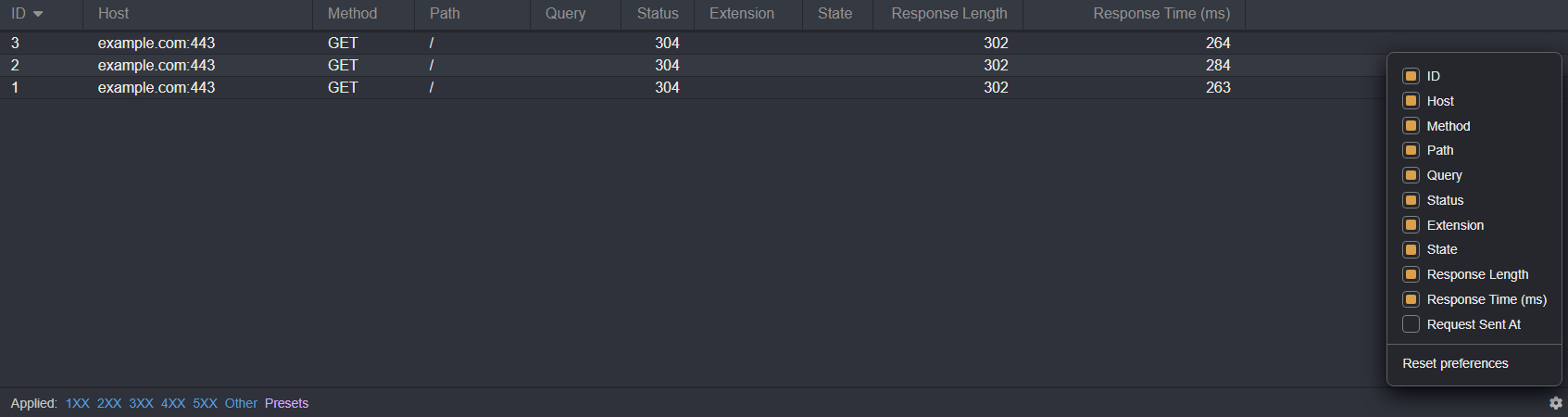
Additional filtering options are accessible by clicking the Advanced button, located above traffic tables it is available to.
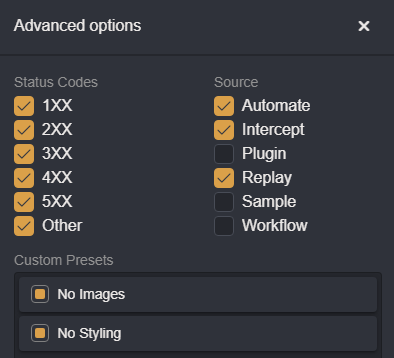
Deleting Rows
Right-click on a row to and select Delete... to remove it from its table.
Select Delete all... to remove all rows from a table.
To delete multiple rows, hold CTRL, click specific rows, and then select Delete selected ()... from the right-click context menu.
You can also delete a range of rows by holding SHIFT and clicking on a starting and ending row.
