Managing Scopes
Once a Scope Preset is created, there are various actions that can be taken against it.
Adding to Target Lists
To add targets to an existing Scope Preset, you can either:
Select the Scope Preset from the Scopes interface, manually type targets into either the
In ScopeorOut of Scopelists, and apply the updates by clicking theSavebutton.Or you can add a request's target domain to the Scope Preset by right-clicking on a request pane, hovering your mouse cursor over
Add in ScopeorAdd out of Scope, and selecting the Scope Preset by its name. A message will appear notifying you that the operation was successful.
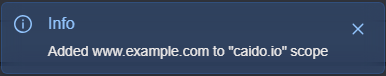
Duplicating a Scope Preset
To create a copy of a Scope Preset, click on the Duplicate button.
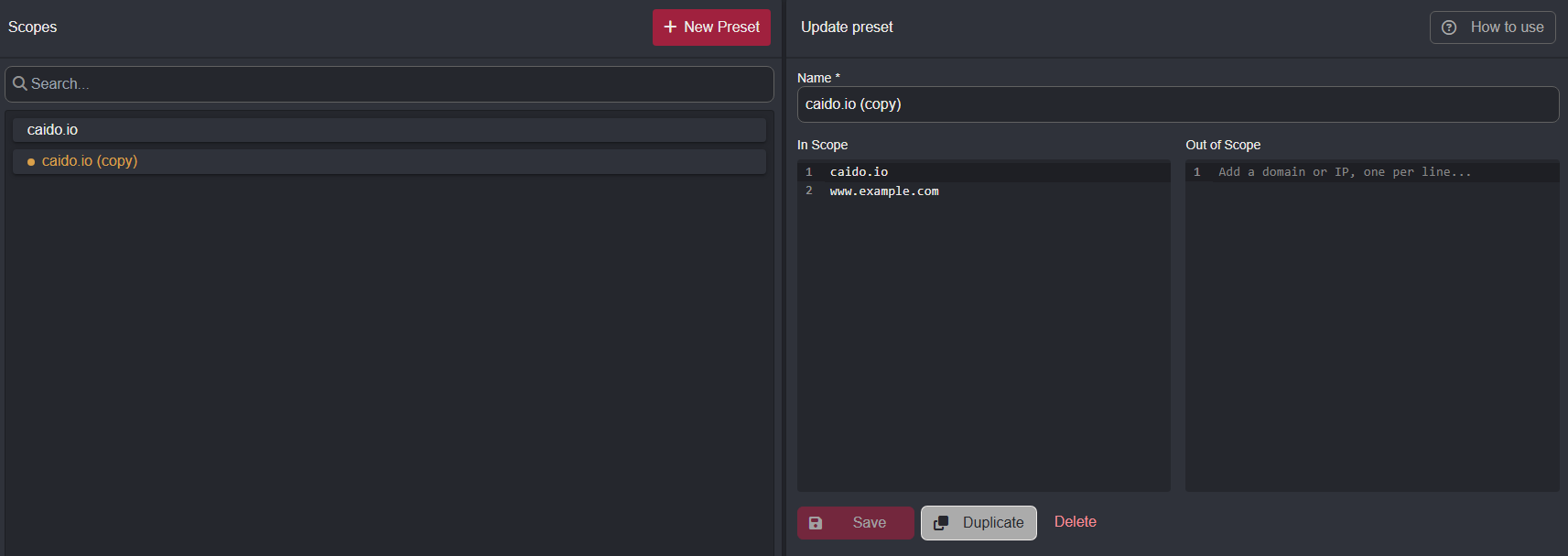
Deleting a Scope Preset
To permanently delete a Scope Preset, click on the Delete button.
