MD5 Hash Input Workflow
In this tutorial, we will create a convert workflow that will MD5 hash input.
Creating a Convert Workflow
To begin, navigate to the Workflows interface, select the Convert tab, and click the + New workflow button.
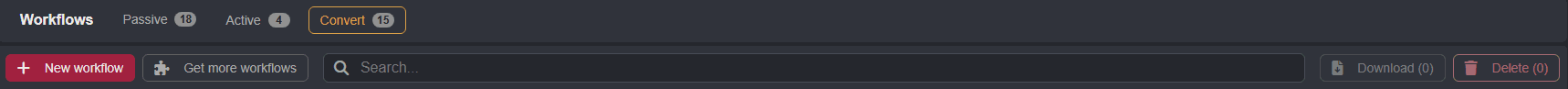
Next, rename the workflow by typing in the Name input field. You can also provide an optional description of the workflow's functionality by typing in the Description input field.
Nodes and Connections
Too add nodes to the workflow, click on + Add Node button and then the + Add button of a specific node.
For this workflow, the overall node layout will be:
- The
Convert Startnode outputs$convert_start.datathat represents the input that will undergo conversion. - The input will be passed to the
MD5 Hashnode. - Once the input has been hashed and encoded by the
MD5 Hashnode, the$md5_hash.datawill be output, and the workflow will end.
MD5 Hashing
Click on the
MD5 Hashnode to access its editor and ensure the$convert_start.datais referenced as input data.Then, select an encoding type from the
Encoding (choice)drop-down menu.
Once these steps are completed, close the editor window and click on the Save button to update and save the configuration.
Testing the Workflow
To test the workflow, type in the value to be MD5 hashed in the Input text area and click on the Run button. A message will appear notifying you that the workflow executed successfully.
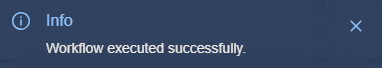
The Result
The MD5 hash digest will appear in the Output text area:
The full workflow is provided below, ready to be imported.
Full workflow
{
"description": "Converts a value to an MD5 hash digest.",
"edition": 2,
"graph": {
"edges": [
{
"source": {
"exec_alias": "exec",
"node_id": 0
},
"target": {
"exec_alias": "exec",
"node_id": 2
}
},
{
"source": {
"exec_alias": "exec",
"node_id": 2
},
"target": {
"exec_alias": "exec",
"node_id": 1
}
}
],
"nodes": [
{
"alias": "convert_start",
"definition_id": "caido/convert-start",
"display": {
"x": -210,
"y": 90
},
"id": 0,
"inputs": [],
"name": "Convert Start",
"version": "0.1.0"
},
{
"alias": "convert_end",
"definition_id": "caido/convert-end",
"display": {
"x": 200,
"y": 90
},
"id": 1,
"inputs": [
{
"alias": "data",
"value": {
"data": "$md5_hash.data",
"kind": "ref"
}
}
],
"name": "Convert End",
"version": "0.1.0"
},
{
"alias": "md5_hash",
"definition_id": "caido/md5-hash",
"display": {
"x": 0,
"y": 90
},
"id": 2,
"inputs": [
{
"alias": "data",
"value": {
"data": "$convert_start.data",
"kind": "ref"
}
},
{
"alias": "encoding",
"value": {
"data": "HEX",
"kind": "string"
}
}
],
"name": "MD5 Hash",
"version": "0.1.0"
}
]
},
"id": "1b185861-258c-48a6-8450-a73d0eae9ad5",
"kind": "convert",
"name": "MD5 Hash"
}