Managing Collections
Sessions are grouped into Collections.
INFO
By default, every request sent to Replay is stored in the Default Collection.
Viewing Collection Sessions
To view all the Sessions in a Collection, expand the Collection listing by clicking on the > button attached to its table row.
To collapse a Collection listing, click on the ˅ button attached to its table row.
Creating a New Collection
To create a new Collection, click on the ⏷ button attached to the + New Session button and select New Collection.
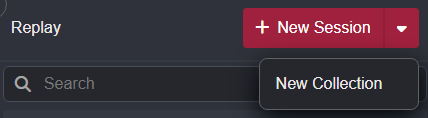
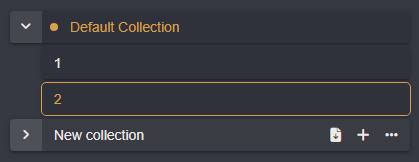
Adding Sessions to a Collection
Clicking on the + button within a Collection table row will create a new Session within the respective Collection.
Duplicating a Session
Right-click on a Session and select ⧉ Duplicate to create a copy in the Default Collection.
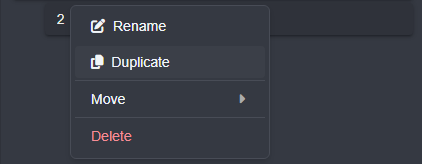
Moving Sessions Between Collections
To move a Session from one Collection to another, click, drag, and hold a Session from a list over a Collection table row and release.
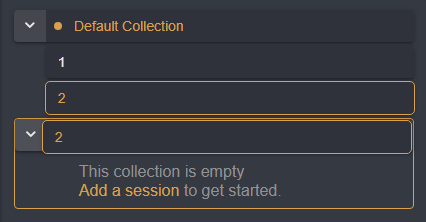
Or, right-click on a Session from a list, hover your mouse cursor over Move, and select a Collection.
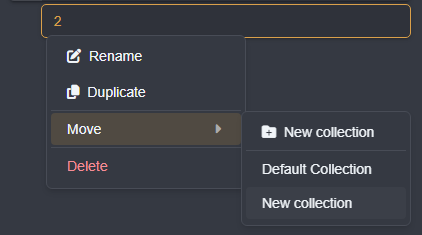
Deleting a Session
Right-click on a Session and select Delete to permanently delete it.
WARNING
Once a Session is deleted, it is unrecoverable.
