Plugins
The Plugins interface allows you to install and manage plugin packages in Caido.
These packages expand Caido's functionality, offering a means to futher customize your instance.
Plugins Layout
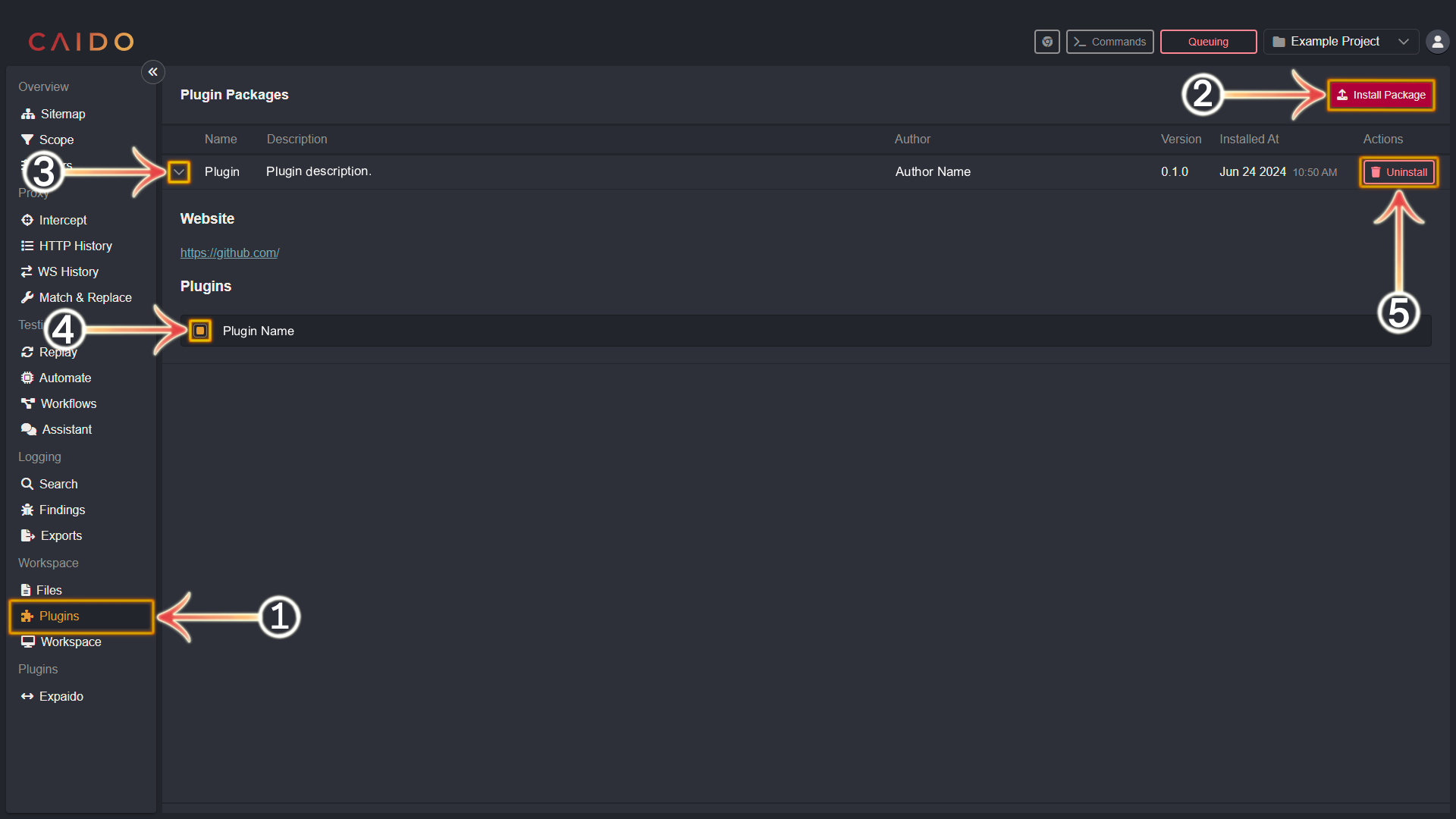
- Select the
Pluginstab from the left-hand menu within the Caido window. - To import a new Plugin package - click the
Install Packagebutton. Your device's file manager will pop-up. Select the plugin to upload. - Toggle the
>icon to∨to expand/collapse the details of the associated Plugin. - Toggling the checkbox from filled to empty will enable/disable the associated Plugin.
- To remove a plugin from your Caido instance - click
Uninstall.
INFO
If at least one Plugin is enabled - a new Plugins section within the left-hand side menu in Caido will be generated. From here, you can select specific Plugins to access additional information/functionality/usage instructions/etc.
Developing Plugins
Caido offers a full frontend and backend SDK to develop your own plugins!
Head over to our developer documentation to learn more.
