Backups
Backups are self-contained files that contain all the data within a Project. Creating backups is a Caido Pro feature, but all plans can restore backups. You can create backups of your Projects at anytime inside Caido.
TIP
Backups allow you to share your security audits with others - making sure you are on the same page when it comes to collaborative testing.
Creating a Backup
⚡PRO FEATURE
You create backups directly from the Projects interface of your Workspace by clicking ⋮ located to the far-right of the desired Project row.
TIP
It is possible to backup any Project including the currently selected one.
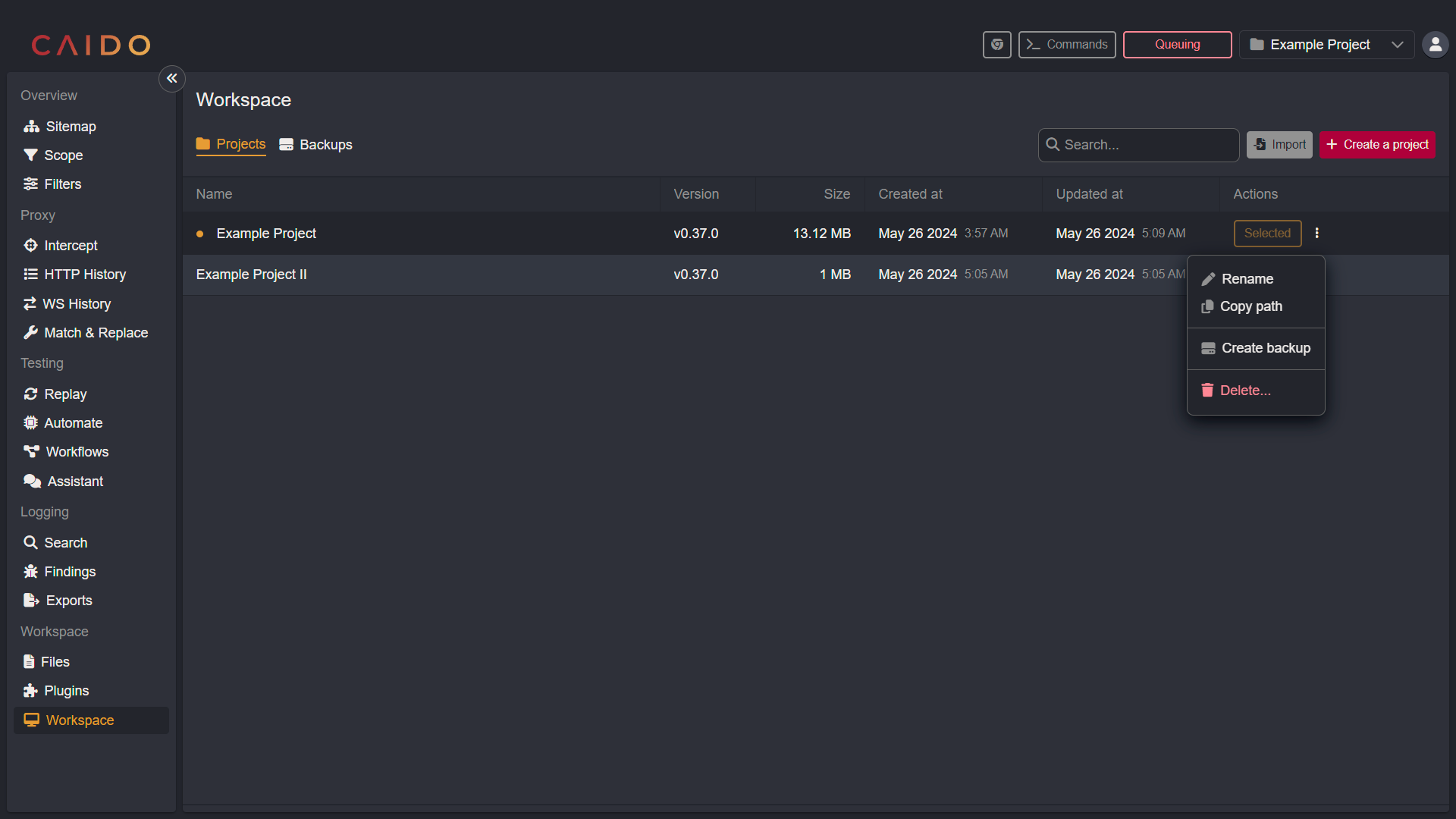
Downloading a Backup
Once the backup file creation is complete, it will be available in the Backups tab interface. If your Instance is remote, you can Download the backup to your local machine. Otherwise, you can click on the ⋮ to get the path on disk if you wish to copy it directly.
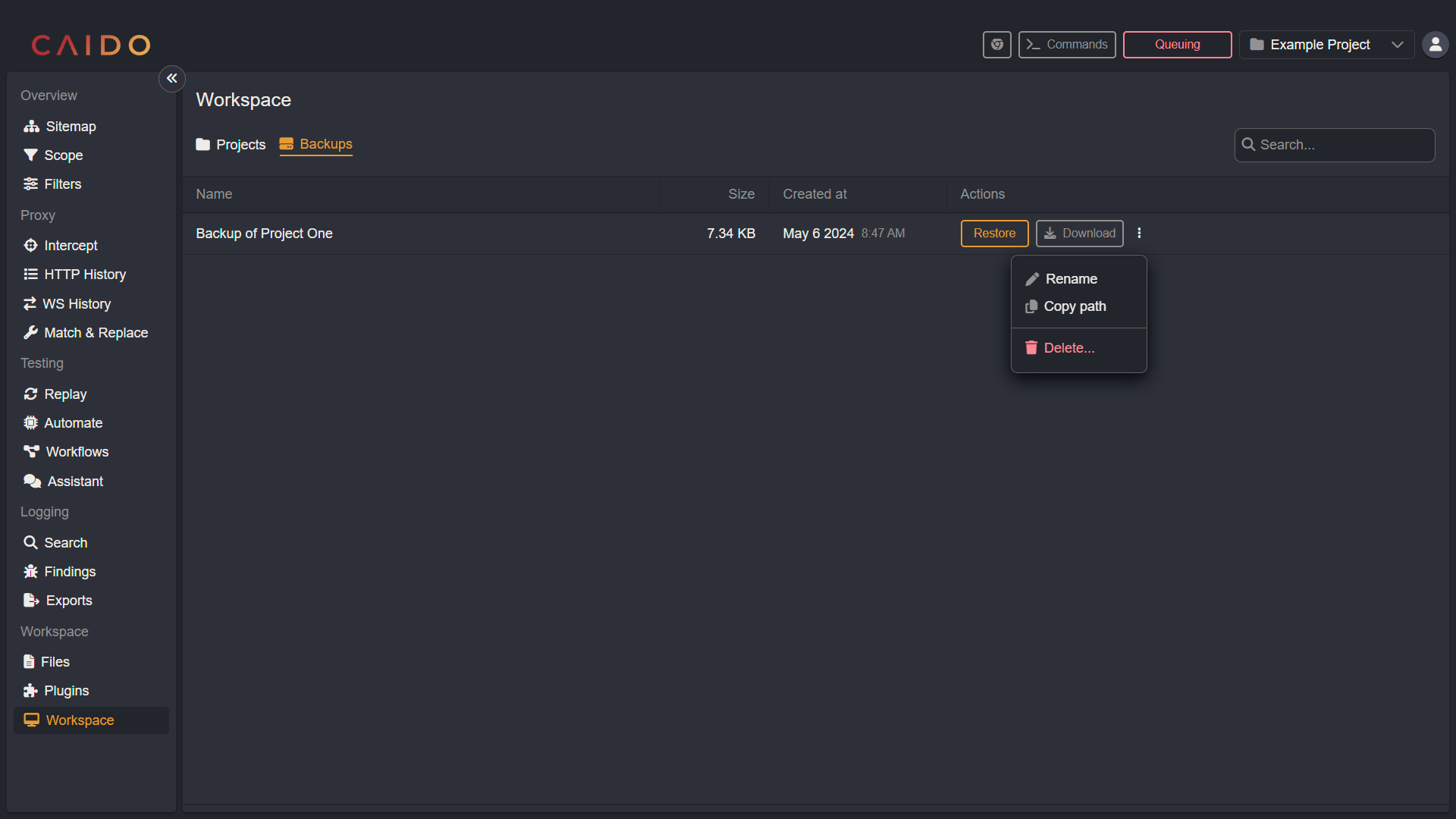
Restoring a Backup
Restoring a backup can be done in one of two ways:
- Importing a
.caidobakfile by clicking theImportbutton and selecting the file.
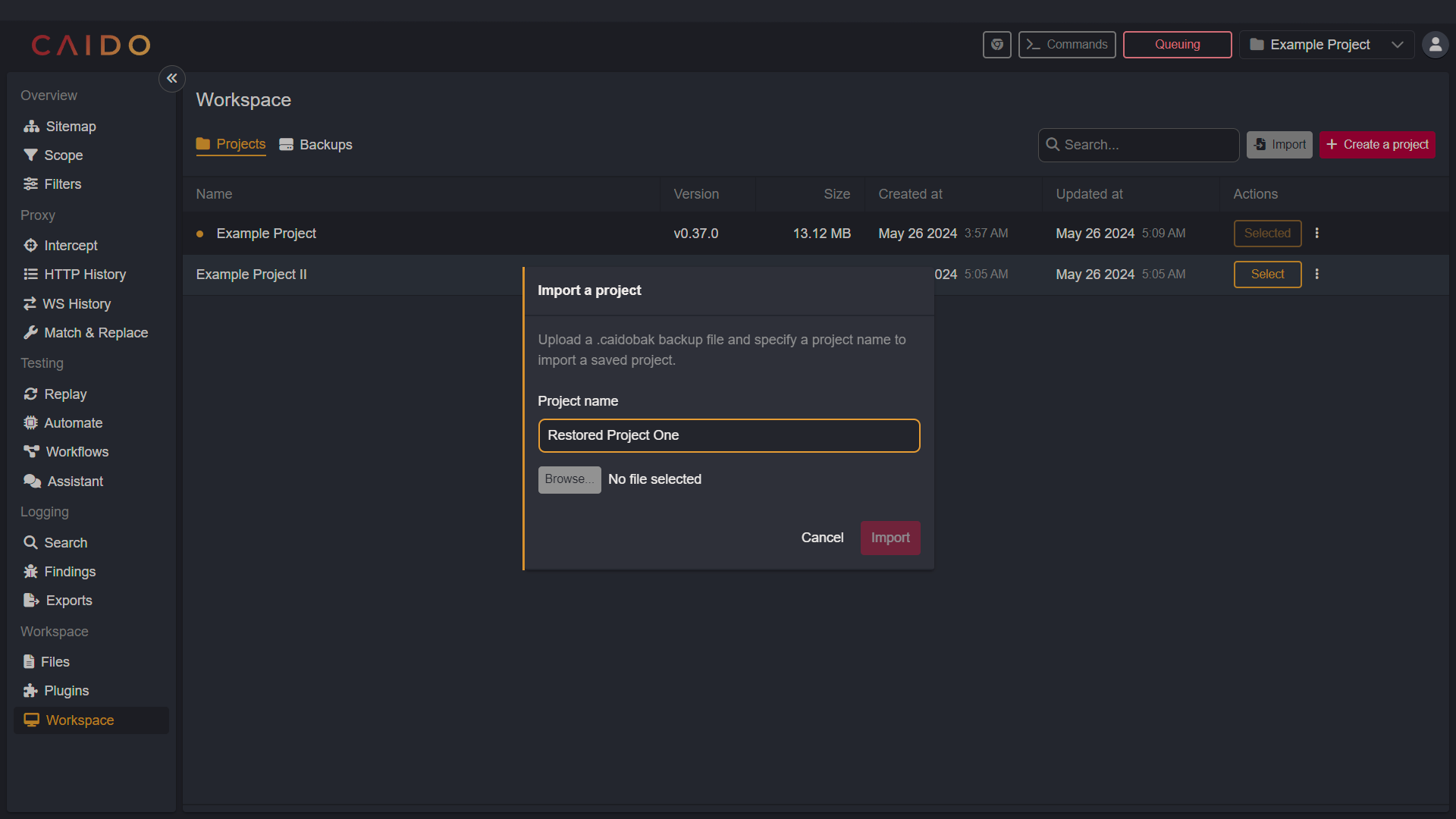
- Restoring an existing backup from the backups tab within the Projects interface by clicking the
Restorebutton.
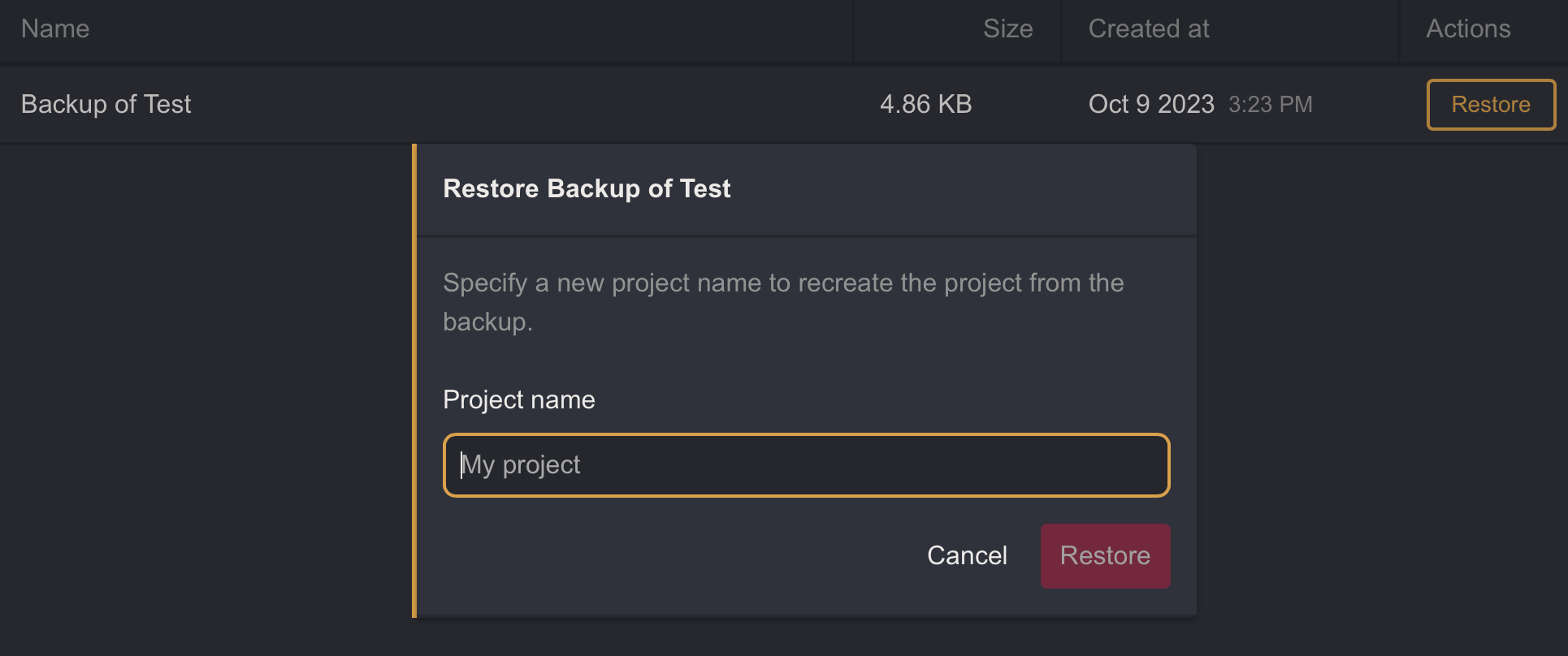
TIP
Restoring always creates a new Project, that is why you also need to enter a unique name.
