WS History
The WS History interface allows you to view data exchanged between the client and the server passing through the proxy over a WebSocket connection.
This interface provides you with information such as when the connection was established, where the messages are being sent, the direction of the messages between the client and server, the length of the messages and the contents of each message exchanged.
WS History Layout
To familiarize yourself with the WS History interface, continue below:
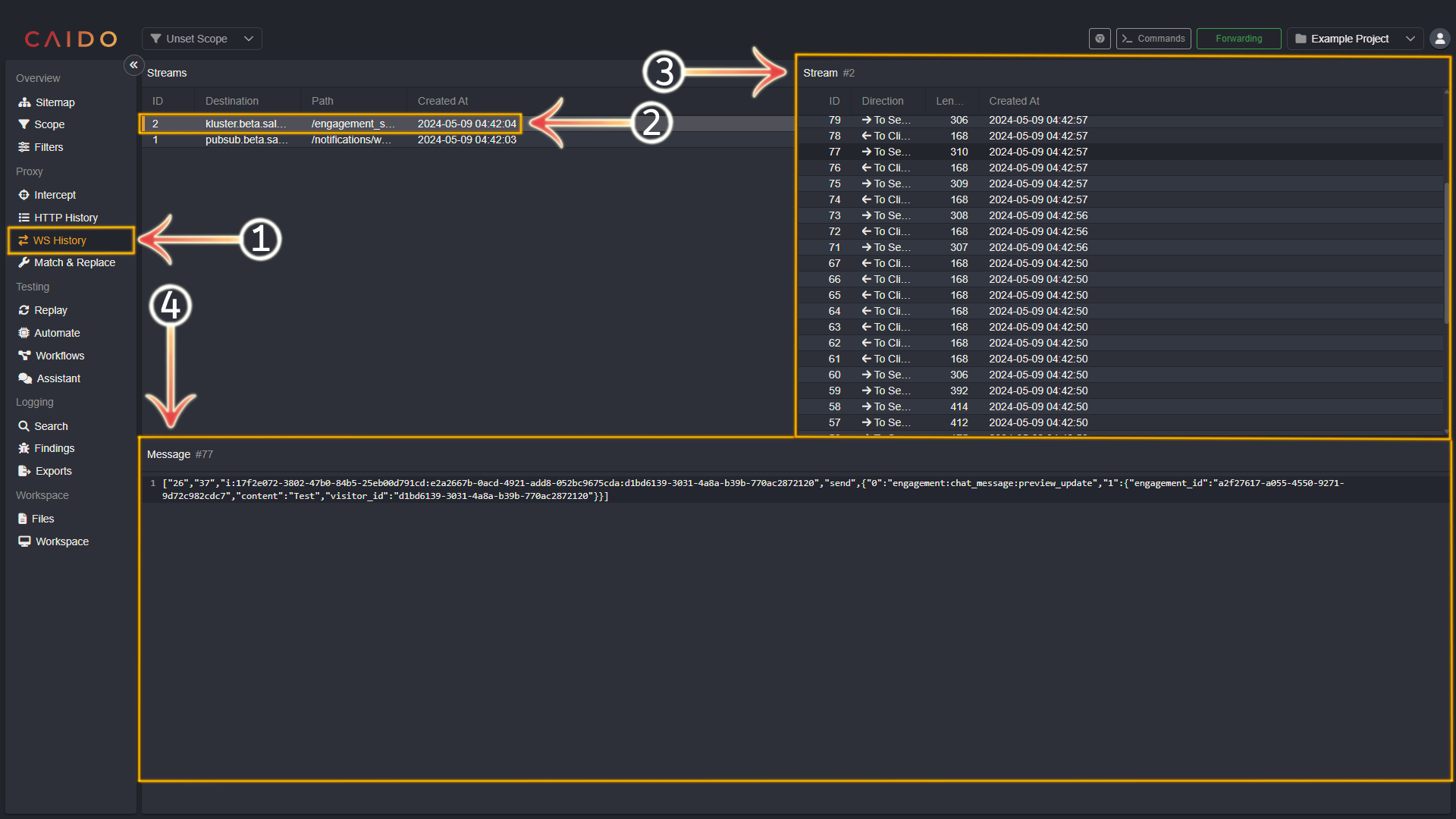
- Select the
WS Historytab from the left-hand menu within the Caido window. - All the proxied WebSocket streams will appear in this pane. Select them arbitrarily.
- Select a message within the selected stream in this pane.
- The contents of the selected message are presented in this pane.
Additional Information
TIPS
- Clicking the column names (located at the top and spanning horizontally) within the Streams pane will sort the requests by the selected column category.
