Exports
The Exports interface allows you to export data from the HTTP History and Search pages and use data collected by Caido in other tools.
This feature can also be used for archival purposes or audit purposes sometimes required by clients.
Exports Types
The Exports feature offers two export options:
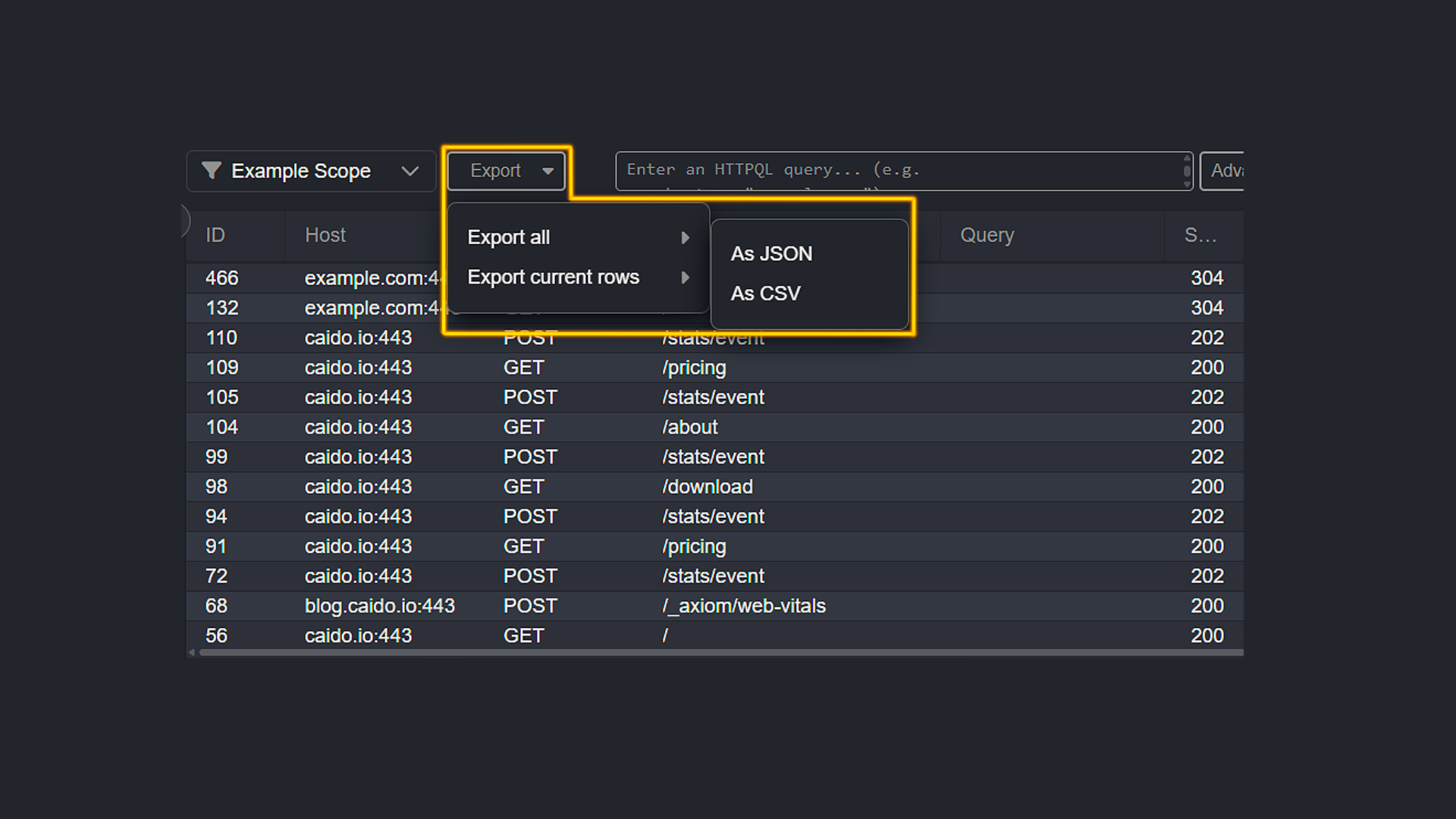
- Export all: Exports all data of the specified tool.
- Export current rows: Exports only rows that match the filter and Scope currently set.
⚡PRO FEATURE
Export current rows is only available to Caido Pro users.
Export Formats
Each Export option has two formats available:
- JSON
- CSV
JSON
For the JSON format, data will be exported as an array of requests with their respective response nested. See the full JSON schema below:
{{ #include ../../_schemas/data_export.json }}CSV
For the CSV format, each request/response pair will be exported on a row. Since CSV does not support nested columns, the response's columns have been renamed.
id,host,method,path,length,port,raw,is_tls,query,file_extension,source,alteration,edited,parent_id,created_at,response_id,response_status_code,response_raw,response_length,response_alteration,response_edited,response_parent_id,response_created_atDownload
Once the Export is completed, it will be available on the Exports page.
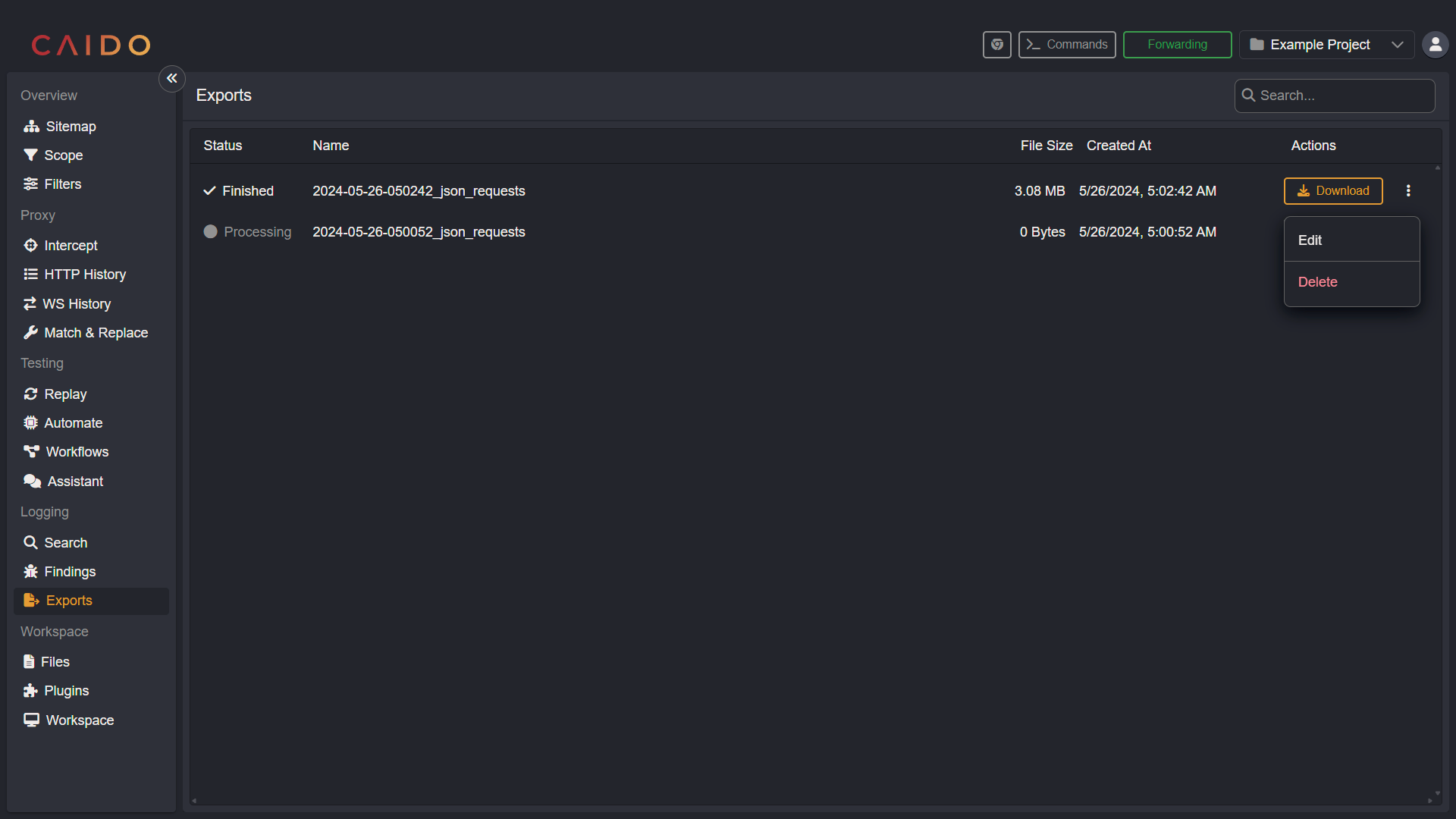
From here you can download/rename/delete the Export.
