Uploading Files for Use in Automate
For advanced documentation on this topic - click here.
Automate allows you to brute-force/fuzz designated elements of a request.
- In order to utilize the Hosted File Payload Type in
Automate- you must first upload payload files/wordlists in theFilestab within Caido.
Files
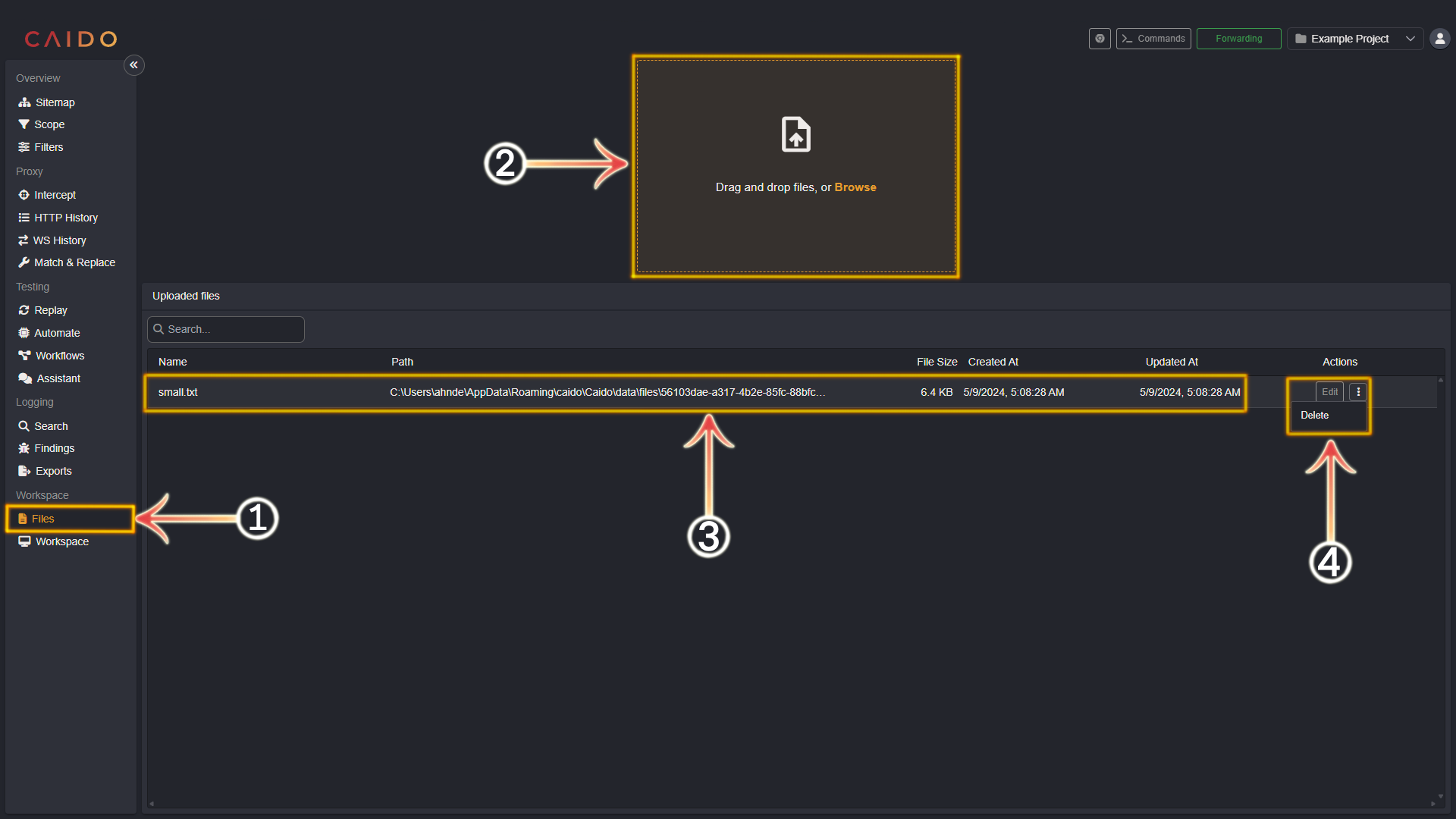
- Select the
Filestab from the left-hand menu within the Caido window. - Drag and drop the files you wish to upload into this box or click
Browseto navigate/select the file within your device's file system. - Once you have selected a file, it will appear in this pane.
- You can rename the file by clicking the
Editbutton, entering the desired name and then clickingSave. To remove a wordlist click on the⋮and selectDelete.
Automating Brute-Forcing/Fuzzing
Once you have uploaded your desired files - return to Automate documentation here:
