Environment
The Environment interface allows you to define and manage sets of variables that can be used to quickly switch between different contexts.
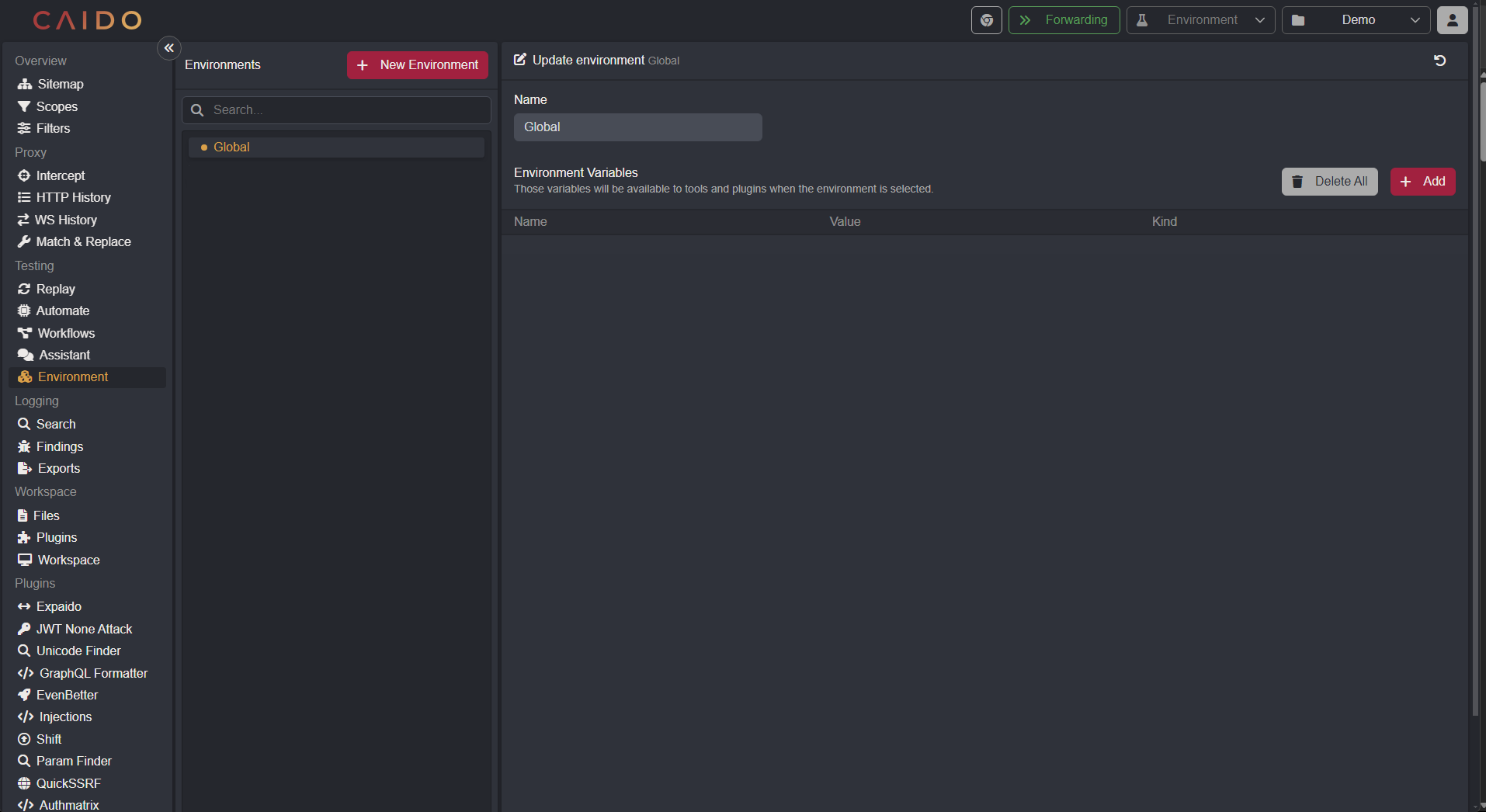
Global
The Global environment is always active within a project, and all variables in this environment are accessible, regardless of the active environment selected.
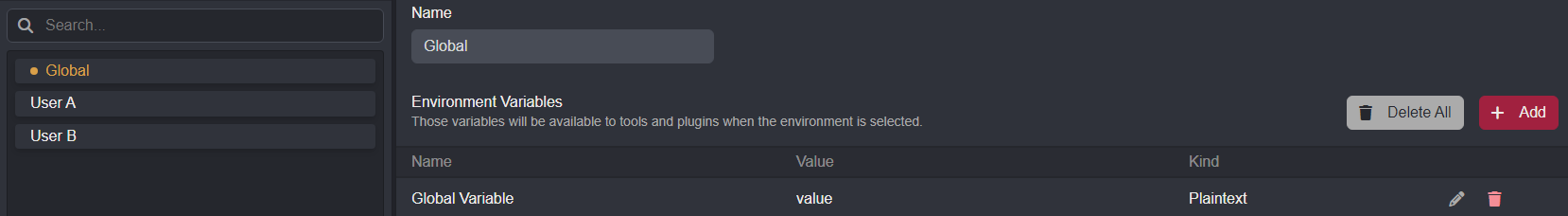
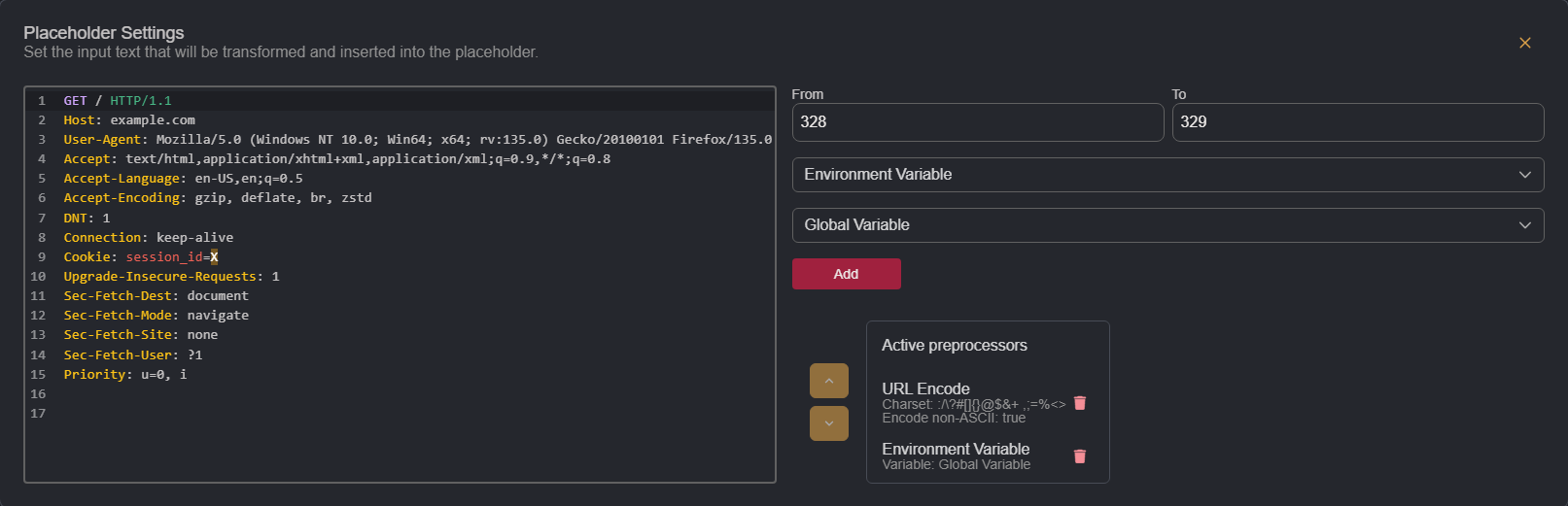
Custom Environments
The variables of any custom environments created by you will only be accessible if actively selected.
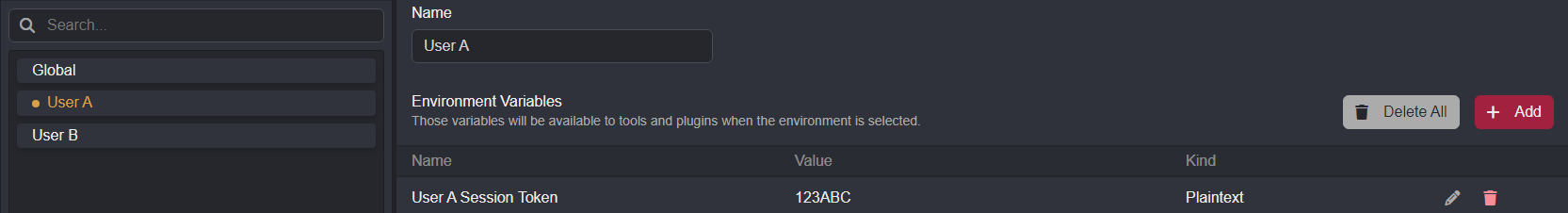
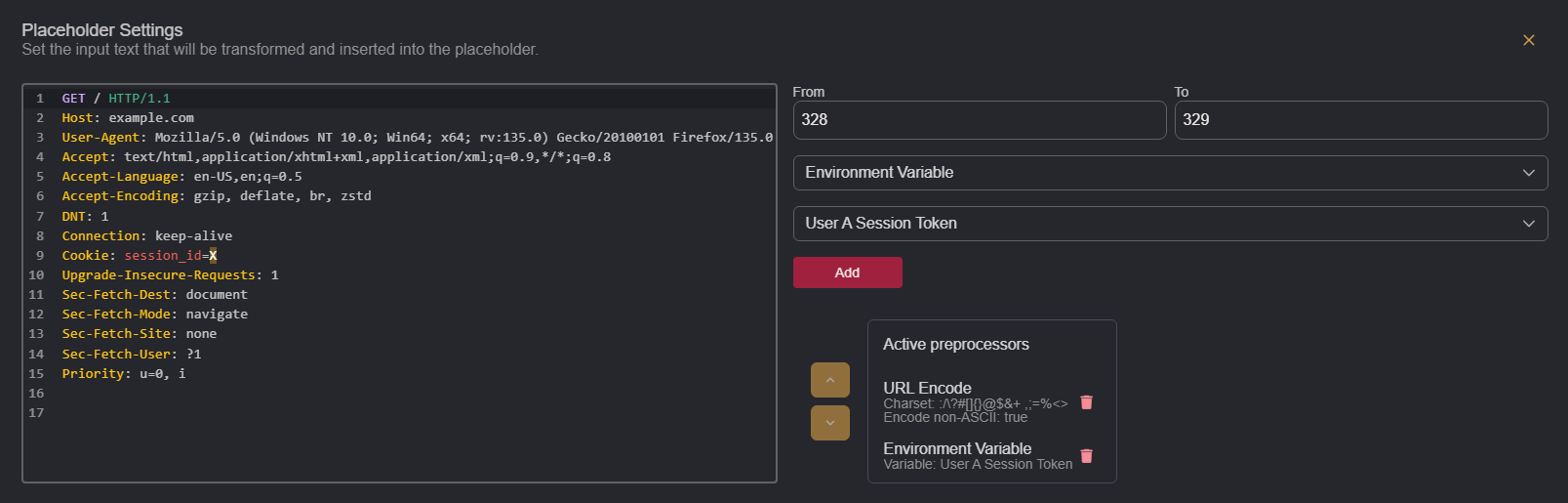
NOTE
If a Global environment variable and a custom environment variable share the same name, the custom variable value will take precedence.
INFO
When creating an environment variable, you will be able to select between Plaintext and Secret. When an environment variable is Secret, it is obfuscated in the frontend as well as on disk.
