Installing Caido on Windows
- To download the Caido desktop application on your Windows device, visit caido.io/download or check out the latest releases page on Github.
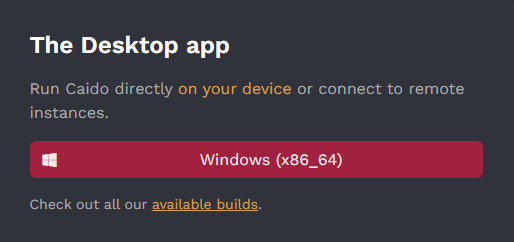
- Once the download is complete, open the installation package and follow the on-screen instructions.
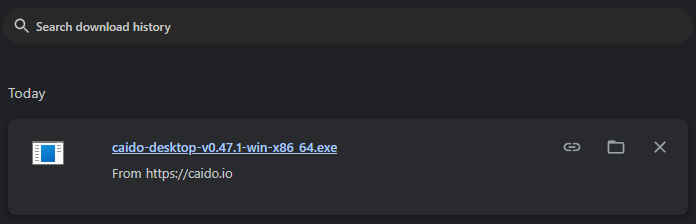
- After installation, you can launch Caido by double clicking on the shortcut icon, or by searching for "Caido" in the
Startmenu and opening the application.
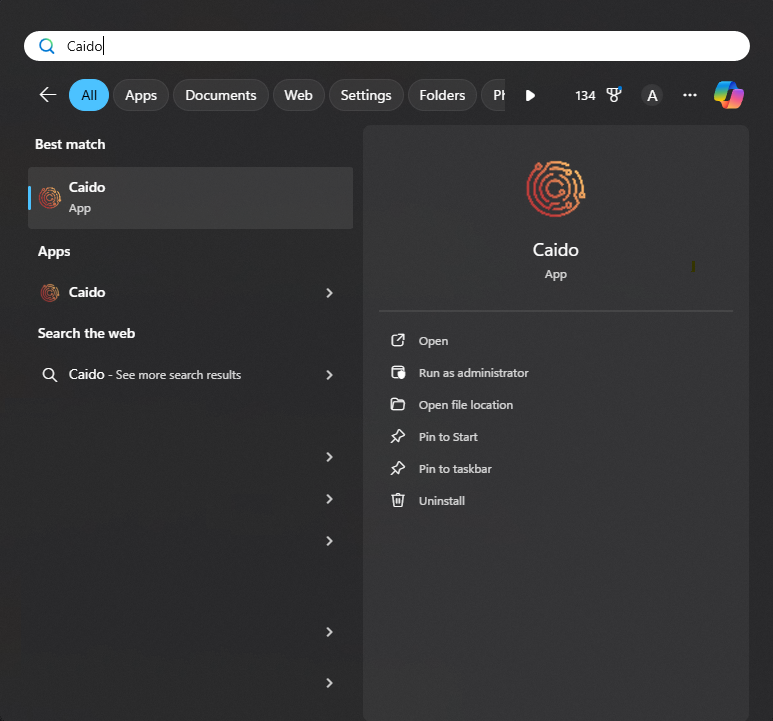
With Caido launched, click the
Startbutton and log in with your credentials or create an account.Once authenticated, name and allow access to your Caido Instance.
INFO
The Instance requires access to your account username, email address, and subscription. By default, Enable the AI assistant feature (for Individual & Team subscriptions) and Stay logged-in for an extended period will be selected. You can deselect these checkboxes if you do not want these features enabled.
- Once authorized, return to Caido and navigate through the brief tutorial on creating a new Project and how to download and import Caido's CA Certificate to your browser.
What's next?
Learn how to change the default settings and explore other basic configuration options.
