CLI vs Desktop
Caido comes in two variations: Desktop and CLI. We are aware that this is confusing to new users, which is why we made this Concept page.
First, let's revisit the fact that Caido is built around a client/server architecture. This means that the interface is decoupled from the proxying/processing.
CLI
The proxying/processing part (aka the server) is what we call the Caido CLI. You can run the CLI pretty much everywhere (such as on a VPS, a Container, a Cloud machine, etc.). It doesn't require a graphical desktop environment.
It is the most versatile way of using Caido and it is generally recommended as a fallback if your platform doesn't support our Desktop application well. Advanced users will also find some start options only available in the CLI.
When using the CLI, you will use your browser to access the interface part of Caido.
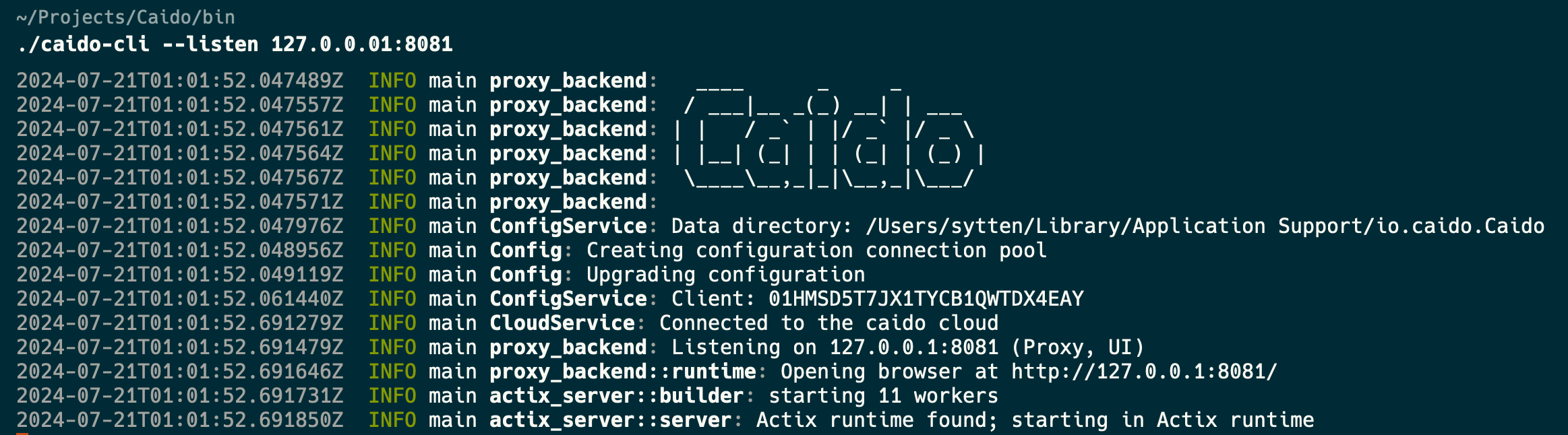
Desktop
The Desktop application offers you an all-in-one experience. When you use the Caido desktop, you are also usually using Caido CLI without realizing it. 🤯
When you click start, the application will spawn the Caido CLI in the background and then open a webview to the interface part of Caido. You can still use your browser to access the interface.
The Desktop application has some advantages over the CLI:
- You can record multiple Caido instances in one place.
- You can launch pre-configured browsers on your desktop.
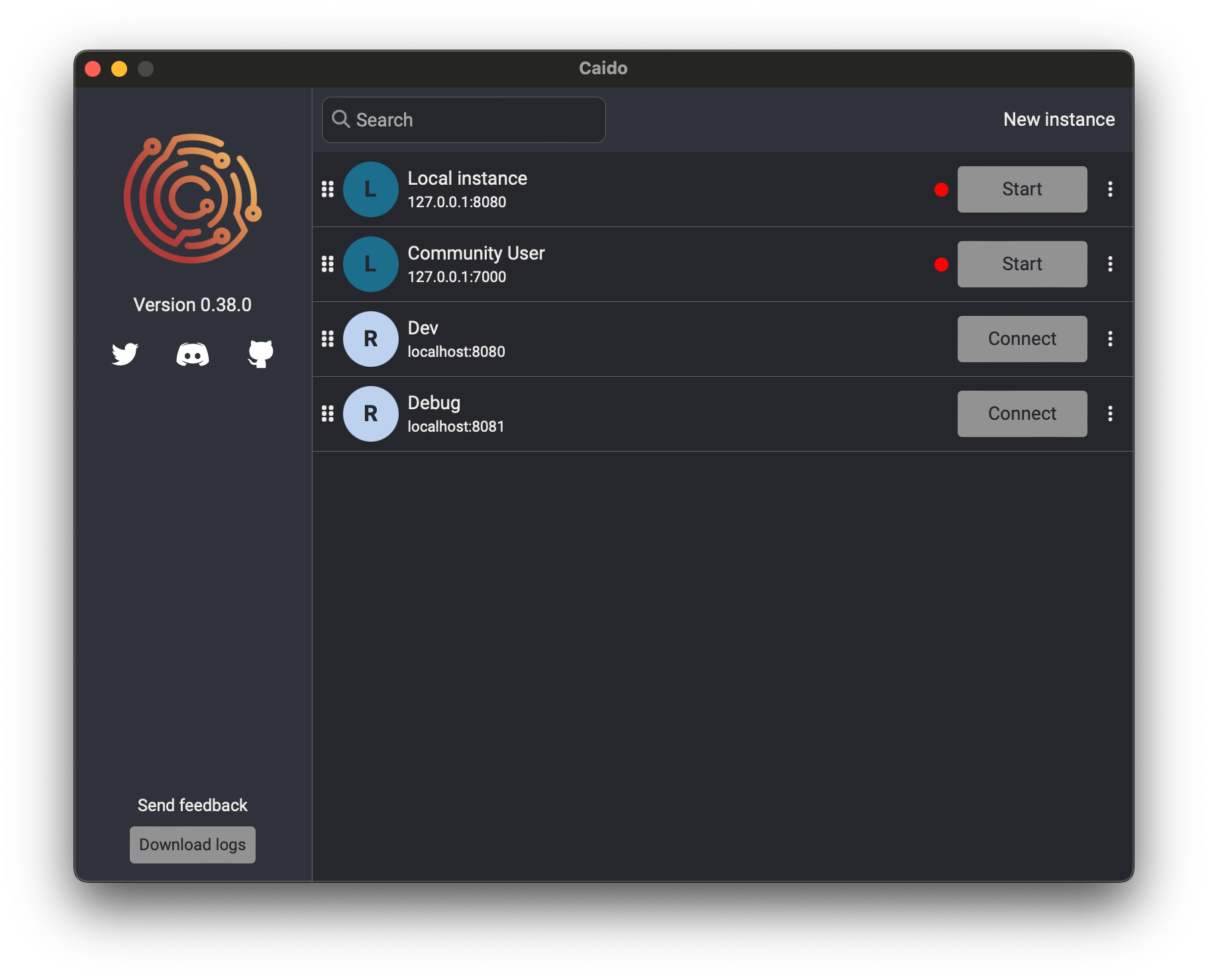
Conclusion
There is no "right" choice here, we offer both since we know some people prefer a separate desktop interface and some prefer to use their browser.
Both methods should allow you to enjoy Caido at its full potential!