Enabling Debug Mode
To assist with troubleshooting, Caido can be configured to include debug entries in the generated log files.
Caido CLI
To enable the inclusion of debug entries in the log files with the Caido CLI, launch Caido with the --debug command-line option.
bash
caido --debugDesktop Application
To enable the inclusion of debug entries in the log files within the Caido desktop application, in the launch window, click on the button attached to an instance and select Edit.
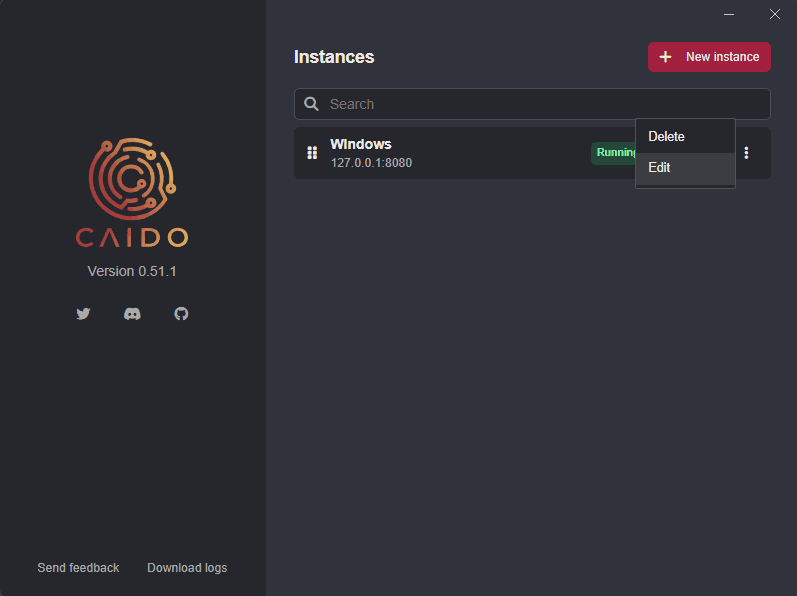
Then, click on Advanced to expand the drop-down settings menu options and click on the Debug logging checkbox.
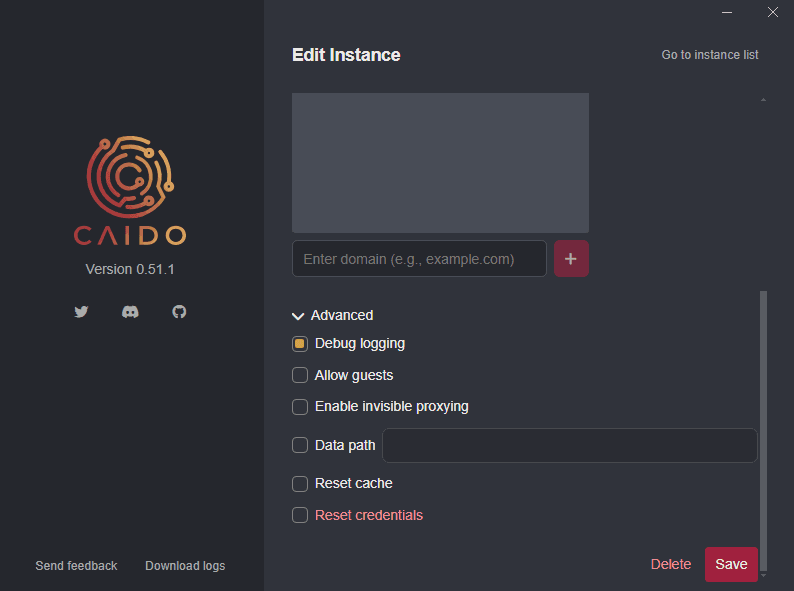
Click on the Save button to update and save the configuration.
NOTE
Debug information is required when reporting bugs to the Caido team.
