Caido CLI vs Desktop
Caido is built around a client/server architecture and the two components are decoupled by a traffic splitting algorithm:
- The client component is the Caido GUI (desktop or web application graphical user-interface).
- The server component is the Caido CLI that handles proxying and processing.
Caido CLI
The standalone Caido CLI installation is versatile as it can be ran on a variety of different platforms (virtual private servers, containers, etc.).
Once the Caido CLI is launched, the GUI is available as a web application in the browser.
INFO
Certain options for advanced configuration and management are only available to the Caido CLI.
Desktop Application
The desktop application also runs the Caido CLI (as a background process) and provides the GUI as a local installation via a webview window.
TIP
In addition to the installed webview, you can still access the GUI from the browser once the desktop application is launched.
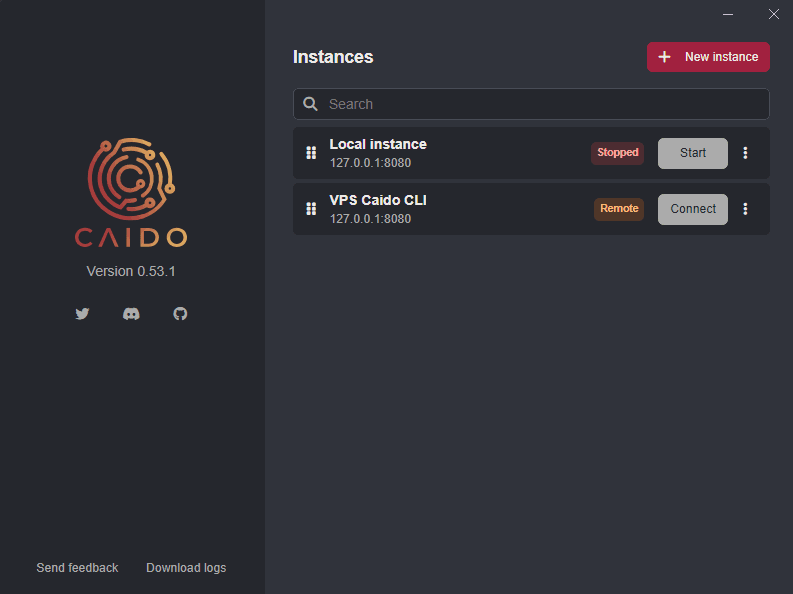
INFO
Although either installation provides the same functionality, the desktop application has some slight advantages over the standalone Caido CLI:
- It provides centralized management for multiple instances.
- It includes browser pre-configurations.
- It can be used in environments without internet access.
